Your phone may be charging slowly due to a faulty cable or a weak power source. Software issues or background apps can also affect charging speed.
Slow charging can be frustrating, especially when you need your phone urgently. Several factors can contribute to this issue, ranging from hardware problems to software glitches. A worn-out charging cable, outdated software, or a malfunctioning charging port can all slow down the charging process.
Background apps running simultaneously can also drain the battery faster than it charges. Identifying and resolving the root cause can improve charging speed and enhance your phone’s overall performance. Understanding these factors will help you troubleshoot and resolve slow charging issues efficiently.

Credit: chargeitspot.com
Introduction To Slow Charging
Is your phone taking hours to charge? Slow charging is frustrating. It can disrupt your daily routine. Understanding the reasons can help fix the issue.
Common Symptoms Of Slow Charging
Not sure if your phone is charging slowly? Here are common symptoms:
- Longer charging time: It takes more than 4 hours to fully charge.
- Phone gets hot: The phone feels hotter than usual while charging.
- Battery percentage drops: The battery percentage decreases even when plugged in.
Impact On Daily Use
Slow charging affects your daily life. It can cause inconvenience in several ways:
| Impact | Description |
|---|---|
| Missed calls and messages | Your phone may die when you need it most. |
| Work disruption | Unable to use your phone for important tasks. |
| Navigation issues | Phone dies during a trip, causing navigation problems. |

Credit: www.youtube.com
Cable And Adapter Issues
One common reason for slow phone charging is problems with your cable and adapter. These components are essential for efficient power transfer. Let’s explore how worn-out cables and incompatible adapters can impact your charging speed.
Worn-out Cables
A worn-out cable can significantly slow down your charging speed. Over time, cables endure wear and tear. This can lead to frayed wires or loose connections.
- Frayed wires can cause poor power transfer.
- Loose connections reduce charging efficiency.
Inspect your cable for visible damage. If you notice any, it’s time to replace it. High-quality cables last longer and ensure faster charging.
Incompatible Adapters
An incompatible adapter can also cause slow charging. Not all adapters are created equal. Different adapters have different power outputs.
| Adapter Type | Power Output |
|---|---|
| Standard Adapter | 5W |
| Fast Charging Adapter | 18W or higher |
Using an adapter with a lower power output can slow down charging. Ensure your adapter matches your phone’s requirements.
Additionally, avoid using third-party adapters. They might not provide consistent power output. Stick to brand-recommended adapters for optimal performance.
Phone Port Problems
Is your phone charging slow? One common reason could be phone port problems. The charging port is crucial for maintaining your phone’s battery life. Issues with the port can significantly affect charging speed.
Dirt And Debris
Over time, dirt and debris can accumulate in your phone’s port. Tiny particles can block the connection, causing slow charging. Here are a few signs your port might be dirty:
- Your charger doesn’t fit well.
- Charging stops randomly.
- You need to wiggle the cable.
Use a soft brush or compressed air to clean it. Be gentle to avoid damage. Keeping your port clean can improve charging speed.
Damage And Wear
Frequent plugging and unplugging can cause damage and wear. The port’s internal connectors may bend or break over time. Signs of damage include:
- The charger feels loose.
- Charging only works at certain angles.
- Visible damage inside the port.
If you notice these signs, consider visiting a professional. Sometimes, a damaged port may need replacement. Proper care can extend your port’s lifespan and ensure quick charging.
Battery Health Concerns
Is your phone charging slow? Battery health issues could be the cause. Over time, batteries degrade, leading to slower charging. Let’s dive into some common battery health concerns.
Aging Battery
An aging battery is a common issue. As batteries age, their capacity to hold charge reduces. This leads to slower charging times. Here are some signs of an aging battery:
- Battery drains quickly.
- Phone gets hot while charging.
- Battery percentage drops suddenly.
Calibration Issues
Battery calibration helps your phone read battery levels correctly. Sometimes, calibration issues cause slow charging. Calibration issues can arise from:
- Frequent short charging sessions.
- Using the phone while charging.
- Unreliable power sources.
| Issue | Possible Cause |
|---|---|
| Aging battery | Battery capacity reduces over time. |
| Calibration issues | Improper charging habits. |
Software And Background Processes
Your phone might charge slowly due to software and background processes. These can drain your battery even while charging. Let’s explore why this happens.
Outdated Software
Running on outdated software can slow your phone’s charging speed. Newer software versions often come with bug fixes and performance improvements.
Outdated software may have issues that affect battery management. Always keep your phone’s software up to date.
- Check for updates in your phone’s settings.
- Download and install available updates.
- Restart your phone after updating.
Updating software can enhance battery efficiency and charging speed.
Energy-intensive Apps
Some apps consume more power than others. These are energy-intensive apps.
Using such apps while charging can slow down the process.
| App Type | Power Consumption |
|---|---|
| Games | High |
| Streaming Apps | High |
| Social Media | Moderate to High |
To speed up charging:
- Close all energy-intensive apps.
- Use battery saver mode if available.
- Avoid using the phone while charging.
These steps help reduce power consumption and improve charging speed.
Charging Habits
Many people face slow phone charging issues. Charging habits can impact charging speed. Let’s explore some common habits that may slow down your phone charging.
Frequent Short Charges
Often, people plug in their phones for short periods. This habit can harm your battery health. Phones perform best with longer, complete charges.
- Frequent short charges can cause battery wear.
- Battery calibration can become less accurate.
- Phone may not reach full charge efficiently.
Try to charge your phone in one go. Aim for a complete charge cycle. It helps maintain battery health and efficient charging.
Overcharging
Leaving your phone plugged in after it reaches 100% can be bad. Overcharging can generate heat and stress the battery.
| Issue | Impact |
|---|---|
| Heat generation | Reduces battery lifespan |
| Battery stress | Potential for slower charging |
Unplug your phone once it hits 100%. Avoid charging overnight. This can help your battery last longer.
Environmental Factors
Environmental factors can significantly impact your phone’s charging speed. These factors include temperature, humidity, and moisture levels. Understanding these can help in maintaining optimal charging conditions.
Temperature Effects
Temperature plays a crucial role in charging speed. Both extreme heat and cold can slow down the charging process. Phones are designed to charge best at room temperature, typically between 20-25°C (68-77°F).
High temperatures can cause the battery to overheat. This triggers the phone’s safety mechanisms to slow or stop charging to prevent damage. On the other hand, low temperatures can increase internal resistance in the battery. This makes it harder for the battery to accept charge efficiently.
Using your phone while charging can generate extra heat. This further slows down the process. It’s best to let your phone rest while it charges.
Humidity And Moisture
Humidity and moisture can also affect charging speed. High humidity levels can lead to condensation inside the phone. This can cause short circuits or corrosion, impacting the charging port and battery.
Moisture can create a layer on the charging port. This layer can interfere with the electrical connection between the charger and the phone. Always keep your phone dry and avoid charging it in damp environments.
Using a moisture-absorbing gel packet in your phone case can help. It can absorb any excess moisture and keep your phone dry.
| Factor | Impact on Charging |
|---|---|
| High Temperature | Slows charging, triggers safety mechanisms |
| Low Temperature | Increases internal resistance, slows charging |
| High Humidity | Causes condensation, short circuits, corrosion |
| Moisture | Interferes with electrical connection |
Quick Fixes And Solutions
If your phone is charging slowly, there are several quick fixes and solutions you can try. These methods are simple and effective. They can help your phone charge faster.
Cleaning The Charging Port
A dirty charging port can cause slow charging. Dust and debris can block the connection. This prevents your phone from charging properly. Follow these steps to clean your charging port:
- Turn off your phone.
- Use a flashlight to inspect the port.
- Use a small brush or toothpick to remove debris.
- Be gentle to avoid damage.
- Check the charging cable for dirt as well.
Cleaning the port can make a big difference. It allows for a better connection. This can result in faster charging times.
Battery Optimization Settings
Your phone may have battery optimization settings. These settings can help your battery last longer. But they can also slow down charging. Adjusting these settings can help. Here’s how you can do it:
- Go to your phone’s settings.
- Find the battery or power section.
- Look for battery optimization or power-saving options.
- Turn off battery optimization for charging.
- Check if there are any other power-saving modes enabled.
Disabling some of these features can speed up charging. Your phone will charge faster when not in power-saving mode. This can be a simple yet effective solution.
These quick fixes and solutions are easy to try. They can help you solve the problem of slow charging. Your phone will be back to charging at normal speeds in no time.
Professional Help And Replacement
There are times when your phone charging slow issue needs professional help. While DIY fixes are great, some problems need expert attention. This section will guide you on when to seek professional help and what your warranty and repair options are.
When To Seek Professional Help
If your phone charges slow even with a new charger, seek help. A damaged charging port also calls for professional attention. Constant overheating while charging is a red flag too.
- New charger doesn’t help: Try a different outlet first.
- Damaged charging port: Avoid DIY fixes to prevent further damage.
- Overheating: This can be a serious issue needing expert diagnosis.
Warranty And Repair Options
Check if your phone is still under warranty. Warranties often cover charging issues. Contact your phone manufacturer for repair options.
| Phone Brand | Warranty Period | Support Contact |
|---|---|---|
| Apple | 1 Year | 1-800-MY-APPLE |
| Samsung | 1 Year | 1-800-SAMSUNG |
| 2 Years | 1-844-613-7593 |
For older phones, consider third-party repair shops. Make sure they are certified. Certified shops use genuine parts. This ensures your phone’s longevity.
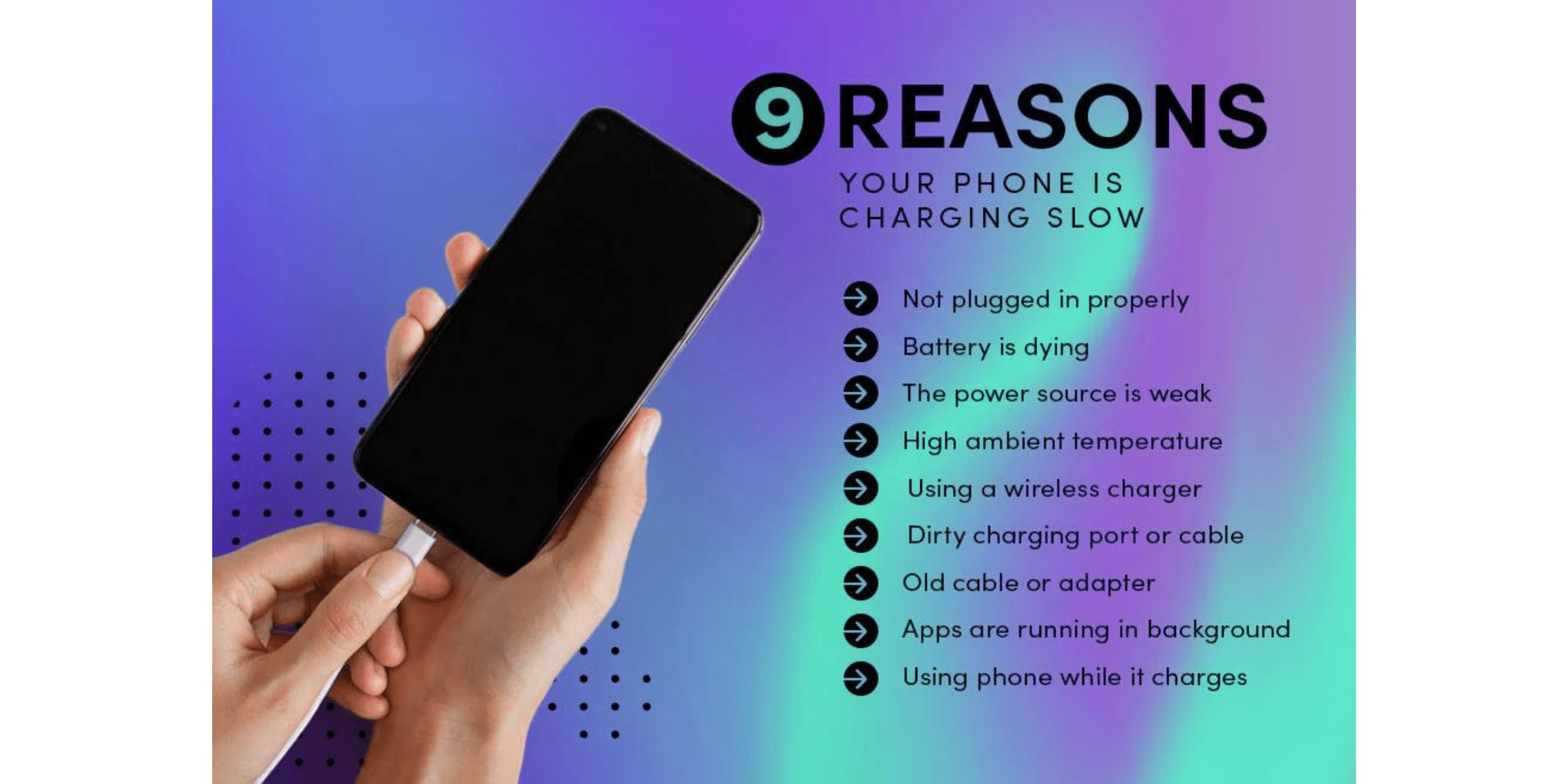
Credit: case-mate.com
Frequently Asked Questions
Why Is My Phone Charging Slowly?
A slow charging phone can be due to various reasons. Possible causes include a faulty cable, a weak power source, or background apps draining battery.
How Can I Fix Slow Charging Issues?
To fix slow charging, try using a high-quality charger and cable. Close background apps and avoid using the phone while charging.
Does A Damaged Cable Affect Charging Speed?
Yes, a damaged cable can significantly reduce charging speed. Replace any worn or frayed cables to ensure optimal charging performance.
Can Software Updates Improve Charging Speed?
Sometimes, software updates can fix bugs affecting charging speed. Ensure your phone’s operating system is up to date to avoid such issues.
Conclusion
A slow-charging phone can be frustrating, but solutions exist. Check your charger, cable, and charging port for issues. Software updates and battery health also play crucial roles. Regular maintenance and proper charging habits can make a significant difference. By addressing these factors, you can ensure your phone charges faster and more efficiently.

Leave a Reply
You must be logged in to post a comment.