You can protect your home computer by installing antivirus software and keeping your operating system updated. Use strong, unique passwords for all accounts.
In today’s digital age, safeguarding your home computer is essential. Cyber threats are constantly evolving, making it crucial to stay vigilant. Antivirus software acts as a frontline defense against malware, viruses, and other malicious attacks. Regular updates to your operating system ensure that security patches are applied, reducing vulnerabilities.
Strong, unique passwords add an extra layer of protection to your accounts. Implementing these measures can significantly reduce the risk of cyberattacks. Taking proactive steps to secure your computer not only protects your data but also ensures your peace of mind. By being proactive, you can enjoy a safer online experience.
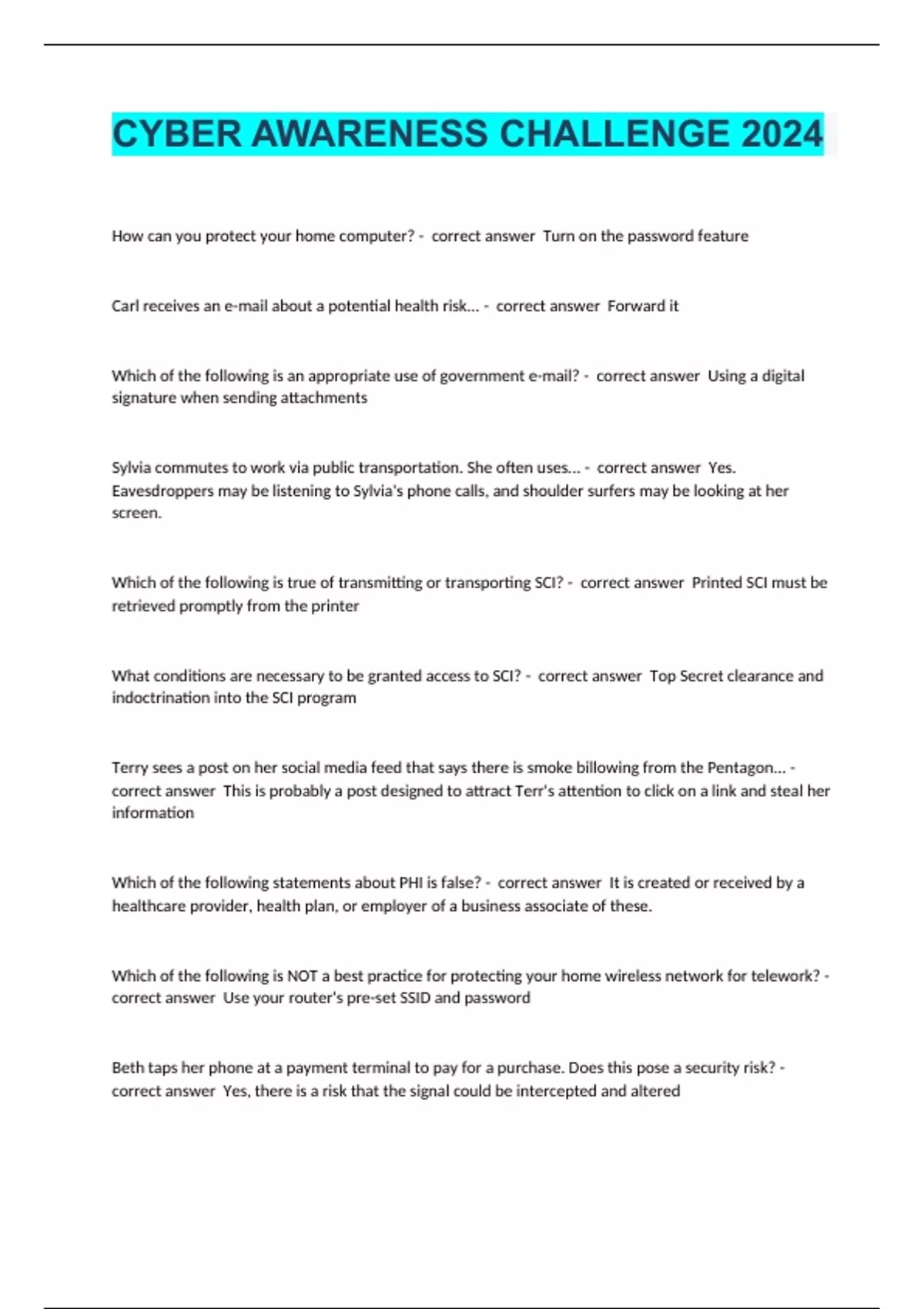
Credit: www.stuvia.com
The Rise Of Cyber Threats
In today’s digital age, cyber threats are growing rapidly. Cybercriminals are becoming more skilled and dangerous. They target home computers with various attacks. Protecting your computer is now more important than ever.
Types Of Cyber Attacks
Understanding the types of cyber attacks can help in protecting your computer. Here are some common attacks:
- Malware – Malicious software that damages or disables computers.
- Phishing – Deceptive emails or messages to steal personal information.
- Ransomware – Malware that locks your files until you pay a ransom.
- Spyware – Software that secretly monitors your online activities.
Impact On Personal Computers
Cyber attacks can have serious effects on your personal computer. Here are some impacts:
| Impact | Description |
|---|---|
| Data Loss | Your files and data can be deleted or corrupted. |
| Identity Theft | Personal information can be stolen and misused. |
| System Damage | Your computer can become slow or even unusable. |
| Financial Loss | Cybercriminals can steal money from your accounts. |
Essential Security Measures
Protecting your home computer is vital for your data’s safety. Implementing essential security measures ensures your computer stays secure from threats.
Regular Updates
Keeping your software up-to-date is crucial. Software updates fix security vulnerabilities. Always enable automatic updates for your operating system and apps.
Check for updates regularly if automatic updates are not available. Update your web browsers and plugins too. They are common targets for hackers.
Antivirus Software
Installing reliable antivirus software is essential. It helps protect your computer from malware and viruses. Look for features like real-time scanning and automatic updates.
Run regular scans to detect and remove threats. Many antivirus programs offer additional tools like firewalls and web protection. These add extra layers of security.
| Security Measure | Action |
|---|---|
| Regular Updates | Enable automatic updates and check for updates manually. |
| Antivirus Software | Install antivirus software and run regular scans. |
- Regular Updates: Fix vulnerabilities, enable automatic updates.
- Antivirus Software: Real-time scanning, automatic updates, regular scans.
Strong Passwords: Your First Defense
Protecting your home computer starts with having strong passwords. A strong password is your first defense against cyber threats. It keeps your data safe and secure.
Creating A Strong Password
Creating a strong password is easy. Follow these simple steps:
- Use a mix of uppercase and lowercase letters.
- Include numbers and special characters.
- Avoid common words and names.
- Make it at least 12 characters long.
Password Managers
Remembering all your strong passwords can be tough. Password managers help you store and manage passwords easily. They keep your passwords safe and secure. Here are some benefits of using password managers:
| Benefit | Description |
|---|---|
| Security | Encrypts and protects your passwords |
| Convenience | Auto-fills passwords for websites |
| Organization | Keeps all passwords in one place |
Popular password managers include LastPass, 1Password, and Dashlane. Try one to keep your passwords safe and easy to manage.

Credit: www.pcmag.com
Firewall: The Security Gatekeeper
Your home computer needs protection. Firewalls act as a security gatekeeper. They monitor incoming and outgoing traffic. Firewalls block unauthorized access. They keep your data safe from hackers.
How Firewalls Work
Firewalls filter data. They inspect each packet of data. Firewalls decide if the data is safe. They use predefined rules. These rules can be customized. Safe data is allowed through. Unsafe data is blocked.
Configuring Your Firewall
Configuring a firewall is simple. First, access your firewall settings. This is usually in the security section. Turn on the firewall if it is off. Set up basic rules. Allow known, safe programs. Block unknown connections.
| Step | Action |
|---|---|
| 1 | Access firewall settings |
| 2 | Turn on the firewall |
| 3 | Set up rules |
| 4 | Allow safe programs |
| 5 | Block unknown connections |
Using a firewall keeps your computer safe. It is an essential security tool. Make sure your firewall is always on. Regularly check and update your firewall settings.
Safe Browsing Habits
Safe browsing habits are essential to protect your home computer. By practicing safe browsing, you can avoid malware, phishing scams, and other online threats. Let’s explore some key safe browsing habits to keep your computer secure.
Identifying Secure Websites
Always check for a secure connection before entering personal information. Look for “https” in the URL. The “s” stands for secure. A padlock icon in the address bar also indicates a secure site.
Ensure the website has a valid SSL certificate. Click on the padlock icon to view certificate details. Verify the certificate is issued to the correct website.
Avoid sites with security warnings. If your browser warns you, it’s best to leave the site immediately.
Avoiding Phishing Scams
Phishing scams try to trick you into revealing personal information. Be cautious of unsolicited emails asking for sensitive data. Always verify the sender’s email address.
Do not click on suspicious links or download attachments from unknown sources. Hover over links to see the actual URL. If it looks strange, don’t click.
Look for spelling and grammar errors in emails. Legitimate companies rarely make such mistakes. If an email seems off, it’s probably a scam.
By following these safe browsing habits, you can protect your home computer from various online threats.
Secure Your Wi-fi Network
Securing your Wi-Fi network is essential to protect your home computer. An unsecured network can expose you to hackers. Follow these steps to secure your Wi-Fi and keep your data safe.
Changing Default Settings
Most routers come with default settings. These settings are easy for hackers to guess. Change the default SSID (network name) and password.
- Log into your router’s admin panel.
- Find the settings for SSID and password.
- Change them to something unique and strong.
Use a mix of letters, numbers, and symbols. Avoid using personal information in your passwords.
Wi-fi Network Encryption
Encryption is a way to protect your data. It scrambles the information so only authorized users can read it. Enable WPA3 encryption if your router supports it. If not, use WPA2.
| Encryption Type | Security Level |
|---|---|
| WPA3 | High |
| WPA2 | Medium |
To enable encryption:
- Log into your router’s admin panel.
- Find the wireless security settings.
- Select WPA3 or WPA2 from the options.
- Save your changes.
Always keep your router’s firmware updated. This ensures you have the latest security features.
Backup And Recovery Plans
Protecting your home computer is essential. One of the best ways is through backup and recovery plans. These plans ensure your data is safe. They also help you recover lost files quickly.
Importance Of Regular Backups
Regular backups are crucial. They protect your data from unexpected loss. Hard drive failures and viruses can happen any time. Without backups, you risk losing important files.
Consider these benefits of regular backups:
- Protect against data loss.
- Quick recovery of important files.
- Peace of mind knowing your data is safe.
Choosing A Backup Solution
Choosing the right backup solution is vital. There are several options available. Each has its own benefits.
Here are some popular backup solutions:
| Backup Solution | Benefits |
|---|---|
| External Hard Drive | Easy to use, affordable. |
| Cloud Storage | Access anywhere, automatic backups. |
| Network Attached Storage (NAS) | Scalable, secure. |
Choose a solution that fits your needs. External hard drives are simple and cost-effective. Cloud storage offers convenience and accessibility. NAS is ideal for larger data needs.
Make sure to set a regular backup schedule. This ensures your data is always up-to-date.
Educate Yourself And Family
Protecting your home computer starts with education. Teaching yourself and your family about online safety is crucial. Understanding threats helps everyone stay safe. Here are some key points to consider:
Staying Informed About Threats
Cyber threats evolve constantly. Staying informed about these threats is essential. Follow these tips to stay updated:
- Read security blogs: Follow trusted security blogs for updates.
- Subscribe to newsletters: Get security news directly in your inbox.
- Join forums: Participate in online forums about cybersecurity.
- Follow experts on social media: Experts share the latest threats and solutions.
Knowledge about threats helps you take proactive measures. It also helps you guide your family better.
Safe Practices For Everyone
Educating your family on safe online practices is vital. Here are some simple steps everyone can follow:
- Use strong passwords: Create unique, complex passwords for each account.
- Enable two-factor authentication: Add an extra layer of security.
- Be cautious of emails: Avoid clicking on suspicious links or attachments.
- Install antivirus software: Keep it updated for maximum protection.
- Update software regularly: Ensure all software is up-to-date with the latest patches.
These practices help prevent unauthorized access and data breaches. Educating everyone ensures a safer online environment for your home.
Here is a simple table summarizing these practices:
| Practice | Description |
|---|---|
| Use strong passwords | Create unique and complex passwords for each account. |
| Enable two-factor authentication | Add an extra layer of security to your accounts. |
| Be cautious of emails | Avoid clicking on suspicious links or attachments. |
| Install antivirus software | Keep your antivirus software updated for maximum protection. |
| Update software regularly | Ensure all your software is up-to-date with the latest patches. |
Remember, your home computer’s security is a shared responsibility. Educate yourself and your family for a safer online experience.

Credit: securitystudio.com
Frequently Asked Questions
How Can I Secure My Home Computer?
Use strong passwords, enable firewalls, and install antivirus software. Keep your operating system and software updated. Regularly back up important data.
What Are The Best Antivirus Programs For Home Use?
Popular antivirus options include Norton, McAfee, and Bitdefender. These programs offer comprehensive protection against malware and viruses. Regular updates ensure maximum security.
How Do I Prevent Malware On My Computer?
Avoid downloading files from untrusted sources. Don’t click on suspicious email links. Use reliable antivirus software. Keep your system updated.
Should I Use A Vpn At Home?
Yes, using a VPN enhances your online privacy. It encrypts your internet connection and protects sensitive data from hackers.
Conclusion
Safeguarding your home computer is crucial for protecting personal data. Utilize strong passwords, install antivirus software, and keep your system updated. Regularly back up important files to prevent data loss. By taking these steps, you can ensure a secure and efficient computing experience.
Stay vigilant and enjoy a safer digital life.


Leave a Reply
You must be logged in to post a comment.