Your computer might have a virus if it runs unusually slow or shows frequent error messages. Unexpected pop-ups can also indicate a virus.
Viruses can severely impact a computer’s performance and data security. Recognizing the early signs of a virus is crucial for maintaining your system’s health. Common symptoms include sluggish performance, random error messages, and unexpected pop-ups. These issues often result from malicious software that compromises your computer’s functionality.
Early detection can prevent further damage and potential data loss. Regularly updating your antivirus software and running scans can help identify and remove threats. Understanding these indicators ensures your computer remains secure and efficient. Stay vigilant and proactive to protect your digital environment from harmful viruses.
Introduction To Computer Viruses
Computer viruses are malicious programs designed to harm your computer. They can steal your data or take control of your system. Understanding computer viruses is essential to protecting your digital life.
In this section, we will explore the threat of digital infections and the common types of viruses. This knowledge will help you spot signs of infection.
The Threat Of Digital Infections
Digital infections can cause severe damage. They can delete files, steal personal information, or slow down your computer. Cybercriminals use these infections to exploit vulnerabilities.
These threats often spread through email attachments, malicious websites, or software downloads. Staying vigilant is key to avoiding these dangers.
Common Types Of Viruses
There are several types of computer viruses. Each has its unique way of causing harm. Here are some common types of viruses:
- Trojan Horses: These viruses disguise themselves as legitimate software. Once installed, they can steal data or install other malicious programs.
- Worms: Worms spread across networks without needing user interaction. They can consume bandwidth and overload systems.
- Spyware: Spyware secretly monitors user activity. It can steal sensitive information like passwords and credit card numbers.
- Adware: Adware displays unwanted advertisements. It can slow down your computer and track your browsing habits.
- Ransomware: This type of virus locks your files and demands payment to unlock them. It can cause significant data loss.
| Virus Type | How It Spreads | Potential Damage |
|---|---|---|
| Trojan Horses | Email attachments, fake software | Data theft, system control |
| Worms | Network vulnerabilities | System overload, bandwidth consumption |
| Spyware | Software downloads, malicious websites | Data theft, monitoring |
| Adware | Free software, malicious websites | Slow performance, unwanted ads |
| Ransomware | Email attachments, malicious links | Data loss, financial loss |
:max_bytes(150000):strip_icc()/002-how-to-tell-if-you-have-a-computer-virus-on-windows-7d8525917c3342e3b53bf9674e260471.jpg)
Credit: www.lifewire.com
Initial Symptoms Of Infection
Recognizing the initial symptoms of a virus infection on your computer is crucial for maintaining its health. Viruses can wreak havoc on your system, leading to data loss, privacy breaches, and performance issues. Below, we explore some common signs that your computer might be infected.
Unexpected Slowdown
One of the most noticeable symptoms is an unexpected slowdown in your computer’s performance. This can manifest in various ways:
- Programs take longer to open.
- Web pages load slowly.
- Overall system response is sluggish.
Malware often consumes significant system resources, causing your computer to lag. If your once-speedy machine is now crawling, a virus might be to blame.
Frequent Crashes And Errors
Another telltale sign of a virus infection is frequent crashes and errors. You might encounter:
- Blue Screen of Death (BSOD).
- Random program crashes.
- Error messages popping up unexpectedly.
Viruses can corrupt essential files, leading to instability and frequent crashes. If your computer crashes often, it’s wise to scan for malware.
Here is a quick comparison of normal behavior versus infected behavior:
| Normal Behavior | Infected Behavior |
|---|---|
| Programs open quickly | Programs take longer to open |
| Stable system performance | Frequent crashes and errors |
| Quick web page loads | Slow web page loads |
Early detection is key. If you notice these symptoms, take immediate action to scan and clean your system.
Unusual Computer Behavior
Identifying a computer virus can be tricky. One of the first signs is unusual computer behavior. These odd behaviors often indicate that something is wrong with your system. Here are some common symptoms to watch for.
Random Pop-ups
Random pop-ups are a red flag. If you see unexpected ads or alerts, your computer might be infected.
- Pop-ups appearing even when no browser is open
- Frequent notifications about system errors or updates
- Strange ads that bypass your ad blocker
These pop-ups can lead to malicious websites. Clicking them can make the problem worse.
Programs Running Or Closing Automatically
If your programs open or close on their own, this is another sign of trouble.
| Behavior | Possible Cause |
|---|---|
| Programs launching without your action | Malware running scripts |
| Applications closing suddenly | Virus interfering with operations |
Check your task manager for unknown processes. This can help identify the source of the issue.
File And Data Anomalies
Your computer can show signs of a virus through unusual behavior in files and data. These changes can be immediate red flags. Let’s look at some specific anomalies to watch for.
Missing Files
One clear sign of a virus is missing files. Files you know you saved might disappear suddenly. This can be alarming and frustrating.
- Check your recent documents for gaps.
- Search for important files that have vanished.
- Use file recovery tools to see if they can be retrieved.
Viruses can delete files to disrupt your work. They do this to cause chaos and sometimes to steal information.
Corrupted Data
Another sign of a virus is corrupted data. Files may become unusable or appear scrambled. This can make it hard to access important information.
- Open files to check for strange characters or errors.
- Look for documents that crash your software.
- Notice if images or videos won’t load correctly.
Corrupted data can mean the virus has altered your files. This can lead to data loss and potential security risks.
Performance Issues
Your computer’s performance can tell if it has a virus. Performance issues are common signs. Viruses often cause slowdowns and disruptions. Pay attention to these indicators to protect your system.
High Cpu Usage
One major sign of a virus is high CPU usage. A virus can use a lot of your computer’s processing power. This will slow down other tasks. You can check CPU usage in the Task Manager.
Follow these steps:
- Press
Ctrl + Shift + Escto open Task Manager. - Click on the Processes tab.
- Look for any process using excessive CPU.
If you see unknown programs using a lot of CPU, your computer might have a virus.
Excessive Hard Drive Activity
Another sign of a virus is excessive hard drive activity. A virus can cause your hard drive to work harder than usual. You may hear constant noise from your hard drive.
Check for these symptoms:
- Hard drive light is always on.
- Slow file access or file transfers.
- Unusual noise from the hard drive.
You can also use Task Manager to check disk usage:
- Open Task Manager with
Ctrl + Shift + Esc. - Select the Performance tab.
- Click on Disk to see activity levels.
If disk usage is high and you aren’t running any programs, it could be a virus.

Credit: staysafeonline.org
Network Irregularities
Network irregularities can be a clear sign that your computer has a virus. These irregularities often result in strange network behavior. You might notice unusual data usage or connections to unknown IP addresses. Such signs indicate that something is wrong with your system.
Unusual Internet Traffic
One of the first signs of a virus is unusual internet traffic. This can be observed in several ways:
- High data usage without reason
- Connections to unknown IP addresses
- Frequent disconnects from the internet
Check your network activity using built-in tools like Task Manager or third-party software. Look for any processes that are using a lot of data. If you find something unusual, it could be a sign of a virus.
Emails Sent Without Your Knowledge
Viruses often send emails from your account without your knowledge. This is a major red flag. Here’s how you can tell:
- Check your sent folder for unknown emails
- Look for replies from unknown contacts
- Notice any email delivery failure notifications
If you see emails that you didn’t send, your computer might be compromised. Immediate action is needed to secure your account and remove the virus.
| Signs | Description |
|---|---|
| High Data Usage | Unexplained data spikes can indicate a virus. |
| Unknown IP Connections | Connections to unknown IPs may signal a security breach. |
| Emails You Didn’t Send | Check for sent emails that you didn’t write. |
Security Software Red Flags
Recognizing security software red flags is crucial in identifying if your computer has a virus. Your antivirus software plays a vital role in protecting your system. But what happens if it’s disabled or starts acting strangely? These could be signs of a virus. Let’s dive into some common red flags.
Disabled Antivirus Programs
One of the first signs of a virus is when your antivirus program gets disabled without your consent. Viruses often target antivirus software to leave your system vulnerable.
Check if your antivirus software is running. If it’s turned off and you can’t turn it back on, this is a serious red flag. Here are some steps to follow:
- Open your antivirus program.
- Check its status. Is it active or inactive?
- Try to enable the program if it’s turned off.
If you can’t enable it, there might be a virus.
Warnings And Alerts
Frequent warnings and alerts from your security software could indicate a virus. Pay attention to these alerts. They often provide valuable information about potential threats.
Common alerts include:
| Alert Type | Description |
|---|---|
| Unusual Activity | Programs behaving oddly or crashing. |
| Unauthorized Changes | Settings changed without your permission. |
| Malware Detected | Files flagged as harmful. |
Take these warnings seriously. Run a full system scan immediately if you encounter any of these alerts.
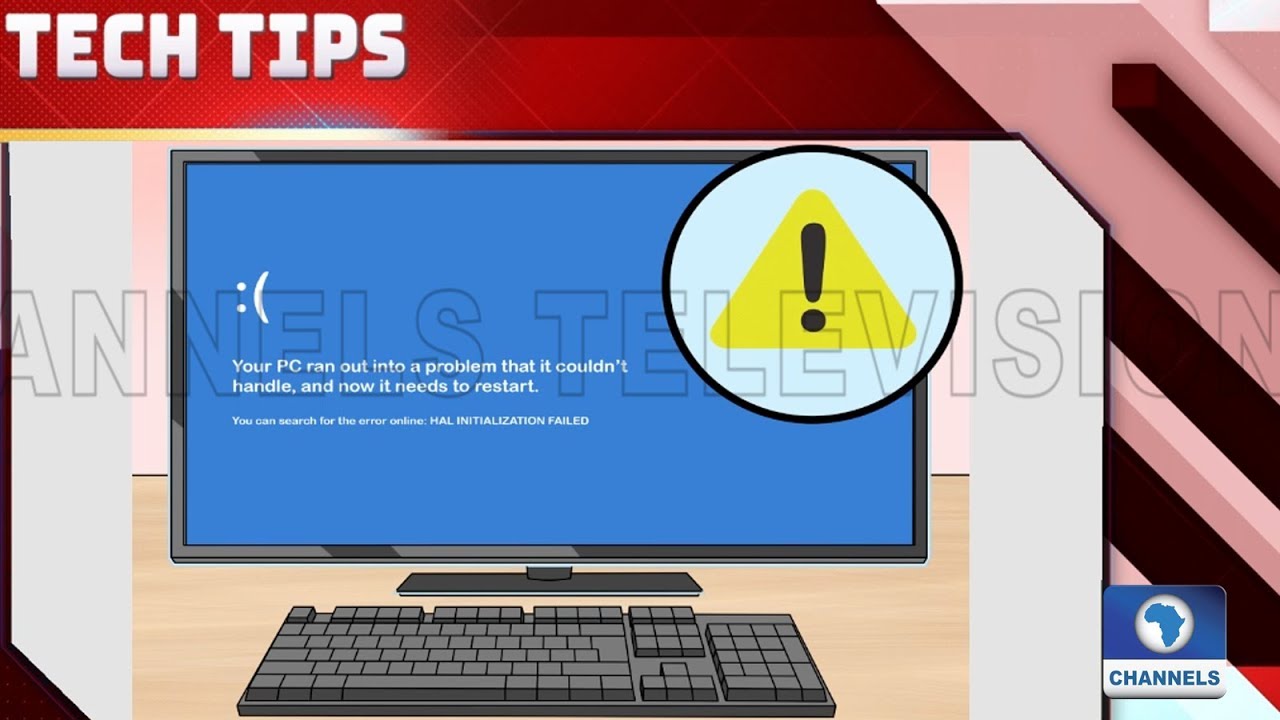
Credit: www.youtube.com
Taking Action Against Viruses
If your computer shows signs of a virus, it is crucial to act quickly. Viruses can steal data, slow down your system, and even damage files. Knowing the right steps can help you protect your computer and personal information.
Running A Full System Scan
To detect and remove viruses, run a full system scan. Here’s how to do it:
- Open your antivirus software
- Navigate to the scanning options
- Select “Full System Scan”
- Start the scan and wait for it to complete
A full system scan checks every file and folder. This ensures no part of your computer is left unchecked. If the antivirus detects a virus, follow the recommended steps to remove it.
Safe Practices To Prevent Future Infections
Practicing safe habits can keep your computer virus-free. Here are some tips:
- Keep your software updated: Regular updates fix security issues.
- Use strong passwords: Strong passwords protect your accounts from hackers.
- Avoid suspicious links and downloads: These can contain hidden malware.
- Install a reliable antivirus program: This provides real-time protection.
Following these safe practices reduces the risk of infections. Protecting your computer is an ongoing task. Regular maintenance and smart habits go a long way in keeping your system secure.
Frequently Asked Questions
How Can I Check My Computer For Viruses?
Use antivirus software to scan your computer. Update the software regularly. Perform full system scans weekly. Avoid suspicious downloads.
How Can I Identify A Virus On My Computer?
Look for slow performance, frequent crashes, pop-up ads, or unknown programs. Use antivirus software to scan and detect threats.
How Do I Get Rid Of A Virus On My Computer?
Use antivirus software to scan and remove the virus. Keep your system updated. Avoid suspicious downloads. Regularly back up your data.
What Are Signs Of A Virus On Your Pc?
Slow performance, frequent crashes, unexpected pop-ups, unusual hard drive activity, and unknown programs starting automatically can indicate a virus.
Conclusion
Detecting a virus early can save your computer from severe damage. Regular scans and updates are essential. Keep a
