Windows Server 2016 Extended Support provides critical security updates and patches. It ensures your server remains protected against vulnerabilities.
Windows Server 2016 Extended Support is essential for businesses that rely on this operating system. Microsoft offers this extended phase after mainstream support ends, ensuring continued protection. Companies can avoid potential security risks and maintain compliance with industry standards. Regular updates keep servers secure from emerging threats and vulnerabilities.
This support phase is crucial for organizations not ready to upgrade to a newer server version. It provides a safety net, allowing time for planning and executing a smooth transition. Utilizing Windows Server 2016 Extended Support ensures your server environment remains robust and reliable.
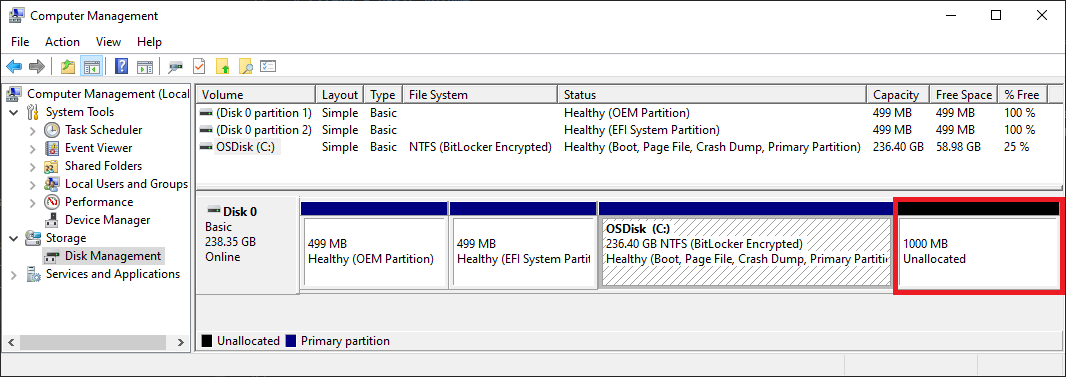
Introduction To Windows Server 2016
Windows Server 2016 is a robust server operating system. It offers powerful features and improved security. It supports modern applications and cloud integration. This guide covers key features and system requirements.
Key Features
- Enhanced Security: Windows Server 2016 includes Shielded Virtual Machines. It protects VMs from unauthorized access.
- Improved Storage: Storage Spaces Direct simplifies software-defined storage. It enhances performance and reliability.
- Container Support: Windows Server 2016 supports Docker. It allows containerized applications.
- Networking: The software features advanced networking tools. These tools improve network performance and management.
- PowerShell 5.0: The new version of PowerShell enhances automation. It provides powerful scripting capabilities.
System Requirements
| Component | Minimum Requirement |
|---|---|
| Processor | 1.4 GHz 64-bit processor |
| RAM | 512 MB (2 GB for Server with Desktop Experience) |
| Disk Space | 32 GB |
| Network Adapter | Ethernet adapter with 1 gigabit per second throughput |
Installation And Setup
Installing and setting up Windows Server 2016 Extended can seem daunting. But following a clear guide simplifies the process. This section will walk you through the necessary steps.
Pre-installation Checklist
Before starting the installation, ensure you meet the following requirements:
- System Requirements: Minimum 1.4 GHz 64-bit processor, 512 MB RAM, 32 GB disk space.
- Backup Data: Ensure all important data is backed up.
- License: Have your Windows Server 2016 Extended license key ready.
- Installation Media: Prepare a bootable USB or DVD with the server installation files.
Step-by-step Guide
- Insert Installation Media: Insert your USB or DVD into the server.
- Restart Server: Restart and boot from the installation media.
- Language Settings: Choose your preferred language and click “Next”.
- Install Now: Click on the “Install Now” button to start the process.
- License Agreement: Accept the license terms and click “Next”.
- Installation Type: Choose “Custom: Install Windows only (advanced)”.
- Select Drive: Choose the drive where Windows will be installed.
- Installation Process: Wait for the installation to complete. This may take some time.
- Setup User: Create an administrator account and set a strong password.
- Configure Settings: Follow the on-screen instructions to configure initial settings.
By following this guide, you ensure a smooth installation and setup process. Make sure to follow each step carefully for optimal results.
Active Directory Enhancements
Windows Server 2016 brings many enhancements to Active Directory. These improvements boost functionality, security, and efficiency. Below, we’ll explore the new functionalities and improved security features.
New Functionalities
Windows Server 2016 introduces new features to Active Directory:
- Privileged Access Management – Limits the access of high-privilege accounts.
- Azure AD Join – Allows devices to be joined directly to Azure Active Directory.
- Time-Based Group Memberships – Users can be added to groups for a specific time period.
- Domain Controller Cloning – Simplifies the deployment of additional domain controllers.
| Functionality | Description |
|---|---|
| Privileged Access Management | Limits high-privilege access. |
| Azure AD Join | Joins devices to Azure AD. |
| Time-Based Group Memberships | Temporary group membership for users. |
| Domain Controller Cloning | Deploys additional domain controllers easily. |
Improved Security
Active Directory in Windows Server 2016 focuses on enhanced security:
- Microsoft Passport – Provides strong, password-less authentication.
- Credential Guard – Protects credentials from attacks.
- Device Guard – Ensures only trusted applications run on devices.
- Shielded Virtual Machines – Offers protection for virtualized environments.
These security enhancements help protect your network from threats:
- Microsoft Passport eliminates password-related vulnerabilities.
- Credential Guard secures credentials in isolated environments.
- Device Guard enforces strict application control.
- Shielded Virtual Machines keep virtual machines safe from tampering.
Storage Solutions
Windows Server 2016 offers powerful storage solutions to enhance your data management capabilities. These solutions ensure data availability, efficiency, and integrity. Let’s explore key features like Storage Spaces Direct and Data Deduplication.
Storage Spaces Direct
Storage Spaces Direct is a revolutionary technology in Windows Server 2016. It enables high-performance storage using local disks. This includes both HDDs and SSDs. It simplifies the creation of highly available storage systems.
With Storage Spaces Direct, you can:
- Build storage systems with standard servers
- Use both traditional and modern storage devices
- Optimize performance and capacity
- Ensure data availability and fault tolerance
Here is a quick comparison of features:
| Feature | Description |
|---|---|
| Performance | Improves speed with SSD caching |
| Scalability | Scales out to multiple servers |
| Cost-Effective | Uses industry-standard hardware |
Data Deduplication
Data Deduplication is another key feature in Windows Server 2016. It helps reduce storage costs. This is done by eliminating duplicate copies of data. It saves space and improves storage efficiency.
Key benefits of Data Deduplication include:
- Increased storage capacity
- Reduced storage costs
- Improved data management
This feature works seamlessly with a variety of workloads. It supports virtual machines, file servers, and more.
Data Deduplication also ensures your data remains safe and accessible. It does this without impacting performance.
Networking Advancements
Windows Server 2016 Extended brings exciting networking advancements. These advancements make networks faster, more secure, and easier to manage.
Software-defined Networking
Software-Defined Networking (SDN) changes how networks work. It separates the network’s control plane from the data plane. This separation allows for better network management and flexibility.
- SDN allows dynamic network configuration.
- It improves network performance and monitoring.
- It enhances security through segmentation.
With SDN, you can create virtual networks. These networks can be managed through software, making them more efficient.
Network Controller
The Network Controller is a powerful feature in Windows Server 2016 Extended. It provides a centralized point for managing your network.
Here are some key benefits:
- Automated network management
- Enhanced security policies
- Real-time network monitoring
Network Controller uses REST API. This allows you to automate network operations easily. You can also use it to troubleshoot network issues quickly.
Let’s look at a simple example of how Network Controller works:
{
"type": "NetworkController",
"properties": {
"network": "10.0.0.0/16",
"subnets": [
{
"name": "subnet1",
"addressPrefix": "10.0.1.0/24"
}
]
}
}
This example shows a basic network setup using the Network Controller. It makes network management straightforward and efficient.
Virtualization With Hyper-v
Virtualization with Hyper-V on Windows Server 2016 is a game-changer. It helps businesses maximize hardware use and reduce costs. With Hyper-V, you can create and manage virtual machines. This makes it easy to scale your infrastructure.
Enhanced Performance
Enhanced Performance is one of the key features of Hyper-V in Windows Server 2016. This version brings significant improvements in processing power and memory management. These enhancements allow virtual machines to run more smoothly. They also ensure better resource allocation.
Here are some of the performance features:
- Dynamic Memory: Adjusts memory allocation as needed.
- NUMA Support: Optimizes resource allocation for complex workloads.
- Storage Quality of Service (QoS): Manages storage performance for virtual machines.
| Feature | Benefit |
|---|---|
| Dynamic Memory | Improves memory usage efficiency |
| NUMA Support | Optimizes for complex tasks |
| Storage QoS | Ensures fair storage access |
Nested Virtualization
Nested Virtualization is another standout feature of Hyper-V. This allows you to run virtual machines within other virtual machines. This feature is useful for testing and development. It also helps in training environments.
Benefits of Nested Virtualization:
- Flexibility: Run complex setups in a controlled environment.
- Cost-Effective: Save on hardware costs by using existing resources.
- Easy Setup: Configure nested VMs easily.
To enable nested virtualization, use the following PowerShell command:
Set-VMProcessor -VMName -ExposeVirtualizationExtensions $true Note: Replace
In summary, virtualization with Hyper-V in Windows Server 2016 offers enhanced performance and nested virtualization. These features make it a powerful tool for modern IT environments.
Security Features
Windows Server 2016 Extended brings a suite of robust security features. These features are designed to protect your data and infrastructure. Let’s dive into two notable security advancements.
Shielded Virtual Machines
Shielded Virtual Machines (VMs) offer enhanced protection for your virtualized environments. They use BitLocker encryption to protect the data inside the VM. This ensures that only authorized administrators can access the VMs.
Key benefits of Shielded VMs:
- Protects against unauthorized access
- Ensures data encryption
- Prevents tampering with VMs
Shielded VMs also leverage Guarded Fabric. This ensures that only trusted hosts can run the VMs. It adds an extra layer of security to your infrastructure.
Credential Guard
Credential Guard secures your credentials using hardware-based security. It isolates secrets, making them inaccessible to malware. This prevents unauthorized access and attacks.
Key benefits of Credential Guard:
- Protects against credential theft
- Uses virtualization-based security
- Reduces attack surface
Credential Guard uses Virtual Secure Mode (VSM). VSM ensures that credentials are stored in a secure environment. This adds a critical layer of defense to your system.
Managing And Monitoring
Effective management and monitoring are crucial for Windows Server 2016 Extended. It ensures your servers run smoothly. Below, we explore key tools for managing and monitoring.
Windows Admin Center
Windows Admin Center is a powerful, browser-based tool. It simplifies server management. You can manage multiple servers from one interface. This tool is essential for admins.
With Windows Admin Center, you can:
- Monitor server health
- Manage updates
- Configure network settings
- Manage virtual machines
Admins can access it from anywhere. It offers a user-friendly interface. This tool enhances productivity.
Performance Monitoring Tools
Windows Server 2016 Extended provides various performance monitoring tools. These tools help you keep an eye on server performance.
Key tools include:
- Performance Monitor
- Resource Monitor
- Task Manager
| Tool | Function |
|---|---|
| Performance Monitor | Tracks system performance in real-time |
| Resource Monitor | Monitors CPU, memory, disk, and network usage |
| Task Manager | Provides a quick overview of running processes |
These tools provide valuable insights. They help identify potential issues. They allow for proactive management.
Admins can set alerts and notifications. This ensures timely responses to performance issues.
Backup And Recovery
Ensuring the integrity and availability of your data is crucial. Windows Server 2016 provides robust backup and recovery features. These features help protect your valuable data from loss and corruption.
Windows Server Backup
Windows Server Backup is a built-in feature in Windows Server 2016. It offers a simple and reliable way to backup and restore your server data. You can perform full server backups, system state backups, and specific file or folder backups.
Key Benefits:
- Easy to set up and use
- Supports scheduling and automation
- Flexible backup options
- Supports both local and remote backups
| Backup Type | Description |
|---|---|
| Full Server Backup | Backs up the entire server, including OS, applications, and data. |
| System State Backup | Backs up critical system components needed for system recovery. |
| File/Folder Backup | Backs up specific files or folders as per your choice. |
Disaster Recovery Planning
Disaster Recovery Planning is essential for minimizing downtime and data loss. Windows Server 2016 offers tools to help you plan and execute a disaster recovery strategy.
Essential Steps:
- Identify critical data and applications
- Set up regular backups
- Test your backup and recovery procedures
- Create a recovery plan document
- Train your team on recovery processes
Regular testing of your recovery plan ensures readiness during an actual disaster. Train your team well to handle emergencies efficiently.

Best Practices
Windows Server 2016 Extended offers powerful features and robust security. Following best practices ensures optimal performance and security. Here are some essential tips to get the most out of your Windows Server 2016 Extended.
Optimization Tips
Optimizing your Windows Server 2016 Extended can greatly enhance performance. Here are some key tips:
- Regular Updates: Always keep your server updated with the latest patches.
- Resource Allocation: Allocate resources effectively to avoid bottlenecks.
- Disk Cleanup: Regularly clean up unnecessary files to free up space.
- Network Configuration: Optimize network settings for better speed and security.
- Monitoring: Use monitoring tools to track server performance and health.
Common Pitfalls
Avoiding common pitfalls can save time and prevent issues. Here are some to watch out for:
- Ignoring Updates: Skipping updates can expose your server to vulnerabilities.
- Poor Resource Management: Overloading the server can cause crashes and slowdowns.
- Weak Security: Failing to implement strong security measures can lead to breaches.
- Improper Backup: Not having a proper backup strategy can result in data loss.
- Neglecting Documentation: Lack of documentation can make troubleshooting difficult.
By following these best practices, you can ensure your Windows Server 2016 Extended runs smoothly and securely. Optimize your server, avoid pitfalls, and maintain a robust and efficient environment.
Future Trends And Updates
Windows Server 2016 Extended continues to evolve with exciting new trends and updates. This section will explore upcoming features and long-term support, ensuring you stay ahead in the IT landscape.
Upcoming Features
Microsoft plans to introduce several innovative features to Windows Server 2016 Extended. These updates aim to enhance performance, security, and user experience.
- Improved Security: Advanced threat protection and enhanced encryption.
- Better Integration: Seamless connectivity with Azure and other cloud services.
- Enhanced Performance: Optimized for high-demand applications and workloads.
- Container Support: Improved Docker and Kubernetes integration.
These features promise to make your server more robust and secure.
Long-term Support
Windows Server 2016 Extended offers reliable long-term support to ensure your systems stay up-to-date. This support includes regular updates, bug fixes, and security patches.
| Support Type | Duration | Benefits |
|---|---|---|
| Standard Support | 5 years | Regular updates and security fixes |
| Extended Support | 10 years | Critical updates and bug fixes |
This long-term support ensures that your server remains secure and efficient over time.
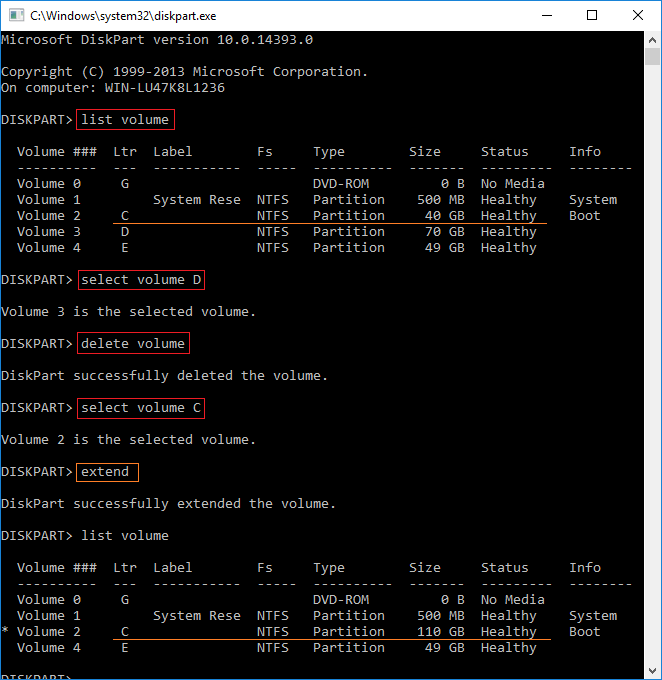
Frequently Asked Questions
What Is Windows Server 2016 Extended Support?
Windows Server 2016 Extended support includes security updates but no new features. It helps businesses maintain security and compliance.
When Does Windows Server 2016 Extended Support End?
Windows Server 2016 Extended support ends on January 12, 2027. After that, no security updates will be provided.
How To Upgrade From Windows Server 2016?
To upgrade from Windows Server 2016, use the in-place upgrade feature. Ensure compatibility and backup your data first.
What Features Are Missing In Extended Support?
Extended support lacks new features and enhancements. It only includes security updates and critical bug fixes.
Conclusion
Windows Server 2016 Extended offers robust features and improved security. It ensures seamless operations for businesses of all sizes. Upgrading to this version enhances performance and reliability. Stay ahead with the latest updates and support. Make the smart choice for your IT infrastructure with Windows Server 2016 Extended.

Leave a Reply
You must be logged in to post a comment.