To check your honor in RDR2 on PC, press the ‘L’ key to open the character menu. Navigate to the ‘Player’ tab.
Red Dead Redemption 2 (RDR2) offers an immersive experience where your honor level impacts gameplay. Honor determines how characters react to you and influences story outcomes. Maintaining high honor unlocks unique benefits, while low honor leads to different challenges. Understanding how to check your honor status is crucial for making decisions that shape your character’s journey.
By accessing the character menu and locating the ‘Player’ tab, you can easily monitor your honor level. This feature helps you stay aware of your actions’ consequences and adjust your gameplay strategy accordingly. Keep an eye on your honor to fully enjoy the dynamic world of RDR2.
Introduction To Honor In Rdr2
Honor in Red Dead Redemption 2 (RDR2) plays a crucial role. It influences the storyline and interactions. Maintaining a high or low Honor level changes your experience.
The Role Of Honor
Honor in RDR2 determines how characters react to you. It impacts the missions you get and story outcomes. Your Honor level is affected by your actions.
- Helping strangers increases Honor.
- Committing crimes decreases Honor.
Different actions lead to different Honor levels. This makes each playthrough unique.
Honor System Impact On Gameplay
The Honor system affects more than just story and missions. It also changes the world around you.
| High Honor | Low Honor |
|---|---|
| Cheaper shop prices | More enemy encounters |
| Better rewards | Scarier reputation |
Your Honor level even changes the ending of the game. This makes it important to monitor.
Starting With Red Dead Redemption 2 On Pc
Starting with Red Dead Redemption 2 on PC can be an exciting journey. The game’s rich storylines and stunning visuals make it a favorite for many gamers. Before diving in, it’s essential to ensure your PC is ready for the adventure. This section covers everything you need to know to start playing Red Dead Redemption 2 on your PC.
System Requirements
To enjoy Red Dead Redemption 2 on PC, your system must meet specific requirements. Here are the minimum and recommended specifications:
| Specification | Minimum | Recommended |
|---|---|---|
| Operating System | Windows 7 – Service Pack 1 (6.1.7601) | Windows 10 – April 2018 Update (v1803) |
| Processor | Intel Core i5-2500K / AMD FX-6300 | Intel Core i7-4770K / AMD Ryzen 5 1500X |
| Memory | 8GB | 12GB |
| Graphics | Nvidia GeForce GTX 770 2GB / AMD Radeon R9 280 3GB | Nvidia GeForce GTX 1060 6GB / AMD Radeon RX 480 4GB |
| Storage | 150GB | 150GB |
Installing The Game
Once your PC meets the requirements, it’s time to install the game. Follow these steps to install Red Dead Redemption 2:
- Purchase the game from a trusted platform like Steam or the Rockstar Games Launcher.
- Download the game installer from the platform.
- Run the installer and follow the on-screen instructions.
- Ensure you have enough storage space before starting the installation.
- Once installed, launch the game from the platform.
After installation, you might need to adjust game settings. This ensures the best performance on your PC. Start with lower settings if you’re unsure. Then, gradually increase them based on performance.
Playing Red Dead Redemption 2 on PC offers a fantastic experience. Ensure your system is ready and follow the installation steps carefully. Enjoy your adventure in the wild west!
Accessing The Honor Meter
In Red Dead Redemption 2 (RDR2), your honor level affects how characters react to you. Checking your honor level is simple on PC. It helps you stay in control of Arthur Morgan’s moral path. Let’s explore the steps to access the honor meter and understand its indicators.
Navigating The Game’s Interface
First, open the pause menu by pressing the ESC key. This brings up several options including the map and player stats. From here, choose the Player tab to see details about Arthur Morgan.
Within the Player tab, locate the General Info section. This is where you’ll find your honor meter. The honor meter is a simple bar that shows your current honor level. A high level indicates good deeds, while a low level shows bad actions.
Key Indicators Of Honor
The honor meter changes based on your actions in the game. Here are some key indicators:
- Positive actions: Helping strangers, sparing lives, and being kind raise your honor.
- Negative actions: Committing crimes, harming innocents, and being cruel lower your honor.
To make it easy to understand, here is a simple table:
| Action | Impact on Honor |
|---|---|
| Helping strangers | Increases honor |
| Committing crimes | Decreases honor |
Keep an eye on the honor meter to ensure you are on the desired moral path. This affects the game’s storyline and interactions.

Ways To Check Your Honor Level
In Red Dead Redemption 2 (RDR2), your honor level reflects your actions. It changes based on your decisions. Checking your honor level helps you understand your character’s reputation. Here are some ways to check your honor level on PC.
Using The Progress Menu
The Progress Menu is an easy way to check your honor level. Follow these steps:
- Press the Esc key to open the main menu.
- Select the Progress option.
- Choose the Honor tab.
Here, you will see a bar indicating your current honor level. The bar shows if you are honorable or dishonorable. A higher bar means more honor.
Observing Npc Interactions
Your honor level affects how NPCs interact with you. Pay attention to these interactions:
- Positive Honor: NPCs will greet you warmly. They may offer help.
- Negative Honor: NPCs might fear you. They could react negatively.
These interactions give clues about your honor level. They reflect how the world views your character.
| Honor Level | NPC Reactions |
|---|---|
| High | Friendly greetings, offers of help |
| Low | Fearful reactions, hostility |
Understanding Honor Fluctuations
The honor system in Red Dead Redemption 2 (RDR2) is complex. Your actions determine if you are seen as a hero or a villain. Knowing how to check your honor and what affects it is crucial. This helps you navigate through the game more effectively.
Actions That Affect Honor
Various actions in RDR2 can impact your honor. Below are some examples:
- Helping strangers increases your honor.
- Robbing or killing innocents lowers your honor.
- Donating to camp funds improves your honor.
- Looting bodies decreases your honor.
Missions With Major Honor Impacts
Certain missions have significant impacts on your honor:
| Mission | Honor Impact |
|---|---|
| A Quiet Time | Positive if you behave well. |
| Good, Honest, Snake Oil | Negative if you choose deceitful actions. |
| The Aftermath of Genesis | Positive when you hunt ethically. |
| Polite Society, Valentine Style | Negative if you cause trouble in town. |
Understanding these fluctuations helps you manage your honor. Make choices that align with the type of character you want to be.

Tips To Maintain High Honor
Maintaining high honor in Red Dead Redemption 2 (RDR2) on PC can significantly enhance your gaming experience. It allows you to unlock special rewards, unique storylines, and better interactions with NPCs. Below are some expert tips to help you maintain a high honor level in RDR2.
Choosing The Right Decisions
Making ethical choices is crucial in RDR2. Always help those in need. Respond positively to strangers asking for help. For example, assist people who are stranded or injured. Do not engage in unnecessary violence. Avoid robbing or killing innocent people. Your actions influence your honor rating, so choose wisely.
Honor-boosting Activities
Participating in specific activities can boost your honor. Here are some actions you can take:
- Rescue Missions: Save people from danger or assist them in distress.
- Donations: Give money to beggars or donate to camps.
- Freeing Prisoners: Release prisoners who are unjustly detained.
- Returning Items: Find and return lost items to their owners.
These activities not only boost your honor but also enrich your gaming experience.
Troubleshooting Common Issues
Having trouble checking your honor in Red Dead Redemption 2 on PC? You’re not alone. Many players face common issues with the honor system. This guide will help you troubleshoot and fix these problems.
Honor Meter Not Displaying
The honor meter is vital in RDR2. If it doesn’t display, follow these steps:
- Ensure your game is fully updated. Missing updates can cause display issues.
- Check your game settings. Sometimes, the HUD may be disabled.
- Restart your game. A simple restart often solves minor glitches.
If these steps don’t work, try verifying the game files through the launcher. This can fix any corrupted files causing the problem.
Correcting Honor Level Bugs
Some players report their honor level doesn’t change as expected. This can be frustrating. To fix this:
- Complete an honor-impacting mission. Sometimes, the honor system needs a trigger.
- Check your in-game actions. Certain actions may not correctly register. Avoid repetitive actions.
- Reset your game cache. This can clear any lingering bugs.
If the issue persists, consider reinstalling the game. This should be a last resort but can solve deep-rooted bugs.
By following these steps, you can enjoy RDR2 without honor-related issues. Happy gaming!
Leveraging Honor For Better Gameplay
Understanding how to leverage honor in Red Dead Redemption 2 (RDR2) on PC can significantly enhance your gameplay. Honor is not just a morality meter; it directly affects your in-game experience. This includes unlockables, rewards, and strategic advantages that can make your journey in the Wild West more enjoyable.
Unlockables And Rewards
High honor levels unlock various in-game rewards and items. Players with high honor can access exclusive outfits and unique items. These rewards are not just cosmetic; they can provide functional benefits too.
For example, high honor can unlock special horses, which offer better speed and stamina. You may also receive discounts at stores, making it easier to stock up on essential supplies.
Here’s a table summarizing some key unlockables based on your honor level:
| Honor Level | Unlockable | Benefit |
|---|---|---|
| High | Exclusive Outfits | Improved Defense |
| High | Special Horses | Better Speed |
| High | Store Discounts | Cost Savings |
Strategic Advantages Of High Honor
High honor offers significant strategic advantages. NPCs treat you better, making it easier to gather information and complete quests.
Law enforcement is more lenient, reducing bounty and making travel safer. This allows you to explore freely without constant interruptions.
Additionally, high honor can influence the game’s ending, providing a more satisfying narrative conclusion. Your character’s legacy in the game world will be more positive, impacting how other characters remember you.
Here are some strategic advantages of maintaining high honor:
- Better NPC interactions
- Lenient law enforcement
- Positive narrative impact
To check your honor level, press the “L” key on your keyboard. This brings up the in-game menu, where you can see your current honor status.
Maintaining high honor enhances your overall experience in RDR2. It makes your journey through the Wild West more rewarding and enjoyable.
Conclusion And Further Resources
Understanding how to check your Honor in Red Dead Redemption 2 (RDR2) on PC is crucial. Honor affects gameplay, interactions, and storyline outcomes. This section will summarize Honor management and provide resources for further help.
Summarizing Honor Management
Managing Honor in RDR2 involves making choices that reflect Arthur Morgan’s morality. Here are some key points:
- Perform Good Deeds: Help strangers, spare enemies, and donate to camps. These actions increase Honor.
- Avoid Bad Actions: Avoid killing innocents and committing crimes. These actions decrease Honor.
- Track Your Honor: Check your Honor level through the game’s menu. It’s usually visible under the player stats section.
It’s essential to keep an eye on your Honor level. High Honor unlocks special items and discounts, while low Honor leads to different story outcomes.
Where To Find More Help
If you need more information about managing Honor in RDR2 on PC, consider these resources:
| Resource | Description |
|---|---|
| RDR2 Official Guide | Provides comprehensive details about game mechanics and Honor system. |
| Online Forums | Platforms like Reddit and Steam have communities discussing tips and tricks. |
| Video Tutorials | YouTube hosts numerous videos that visually guide you through maintaining Honor. |
These resources can offer additional insights and strategies for managing Honor effectively.
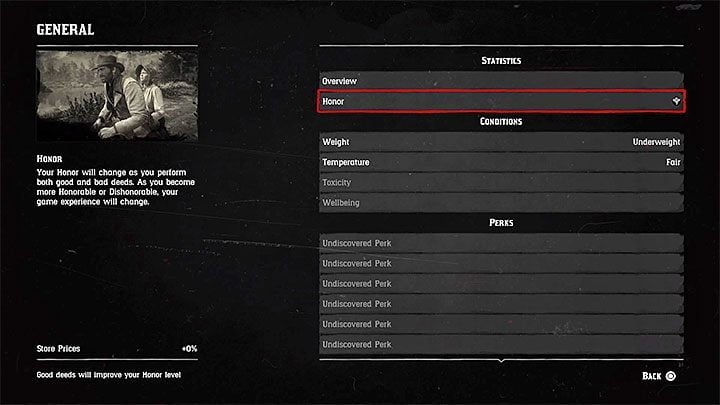
Credit: www.gamepressure.com
Frequently Asked Questions
How To Check Honor Level In Rdr2 Pc?
To check your honor level in RDR2 PC, open the in-game menu. Navigate to the “Player” tab, then select “Arthur. ” The honor level is displayed at the bottom of the screen.
How Do I Find My Honor Rdr2 Keyboard?
Press the “L” key to open the menu, then select “Player” to view your honor in Red Dead Redemption 2.
How Do You See The Honor Bar In Rdr2?
To see the honor bar in RDR2, check the bottom-right corner of the screen. It appears during key actions.
How Do You Know If You Have High Honor In Rdr2?
You can check your honor level in RDR2 by looking at the honor bar on the HUD. A higher honor shows a white bar, while a lower honor shows a red bar. Positive actions increase honor, and negative actions decrease it.
Conclusion
Mastering how to check your Honor in RDR2 on PC is crucial for gameplay. Follow these steps to improve your experience. Understanding your Honor can lead to better decision-making and a more immersive adventure. Keep exploring, and remember that your actions shape your journey in Red Dead Redemption 2.
