A Software Input Panel (SIP) is a virtual keyboard used for entering data on touchscreen devices. It replaces physical keyboards in mobile and tablet devices.
A Software Input Panel enhances user experience on touchscreen devices by providing a virtual keyboard for data entry. It is crucial for devices like smartphones, tablets, and hybrid laptops. SIPs adapt to various input needs, such as typing, handwriting recognition, and even voice input.
They are customizable, allowing users to change layouts and languages easily. Developers can integrate SIPs into applications to improve accessibility and usability. The flexibility and adaptability of SIPs make them essential for modern touchscreen interfaces, ensuring efficient and convenient data entry.
Introduction To Software Input Panels
Software Input Panels are tools that allow users to input text using on-screen keyboards. These panels are essential for devices without physical keyboards. They enable smooth interaction on touch-screen devices.
The Rise Of Virtual Keyboards
Virtual keyboards have become popular with the advent of smartphones and tablets. These keyboards are flexible and can be customized to suit user preferences. They support multiple languages, making them user-friendly. Virtual keyboards also offer various layouts, from QWERTY to AZERTY.
Many devices now rely on these keyboards for text input. They are integral to modern touch-screen devices. They provide an efficient way to type without physical keys. Virtual keyboards are also essential for accessibility, helping users with disabilities.
Benefits For User Experience
Software Input Panels offer several benefits to enhance user experience:
- Convenience: Users can type without a physical keyboard.
- Customization: Layouts and languages can be easily changed.
- Accessibility: Assistive features help users with disabilities.
- Portability: Ideal for compact devices like tablets and smartphones.
Additionally, these panels can include features like auto-correct and predictive text. Such features help in typing faster and with fewer errors. They also offer emoji and special characters, enriching communication. Overall, Software Input Panels significantly improve user interaction with devices.
| Feature | Description |
|---|---|
| Auto-Correct | Automatically corrects typing errors. |
| Predictive Text | Suggests words based on typing patterns. |
| Emoji Support | Includes a wide range of emojis for communication. |
| Multi-Language Support | Allows switching between different languages. |
In summary, Software Input Panels are a crucial component of modern devices. They provide flexibility, convenience, and enhanced user experience.
Key Features Of Effective Input Panels
An effective Software Input Panel can significantly enhance user experience. It provides a seamless way for users to enter data. Understanding key features can help create a more user-friendly interface.
Customizability
Customizability is crucial for software input panels. Users can adjust settings to fit their needs. This includes changing the layout, color schemes, and input methods. A customizable panel can adapt to various user preferences. It allows users to work more comfortably and efficiently.
Responsiveness
Responsiveness ensures that the input panel reacts quickly. This feature reduces lag and ensures a smooth experience. A responsive panel adapts to different screen sizes and orientations. It also supports various devices, making it versatile. Quick feedback from the panel enhances user satisfaction.
Intuitive Design
An intuitive design makes the input panel easy to use. Users should find it simple to navigate without instructions. Clear icons, logical layouts, and easy-to-understand prompts are essential. An intuitive design minimizes the learning curve. It allows users to focus on their tasks instead of figuring out the panel.
| Feature | Description |
|---|---|
| Customizability | Allows users to adjust settings to their preferences. |
| Responsiveness | Ensures quick reaction and adapts to various devices. |
| Intuitive Design | Makes the panel easy to use with minimal instruction. |
Design Principles For Input Panels
Creating an effective Software Input Panel requires careful planning and design. A well-designed input panel enhances user experience and usability. Below are the key design principles to keep in mind.
Simplicity And Clarity
An input panel must be simple and clear. Users should find it easy to understand. Avoid clutter by using only essential elements. Each control must serve a clear purpose.
- Use simple and clear labels.
- Limit the number of controls.
- Provide clear feedback on user actions.
Consistency Across Devices
Consistency ensures users feel comfortable across different devices. Design your input panel to work well on various screen sizes. Use similar icons, labels, and layouts.
| Device | Layout |
|---|---|
| Mobile | Vertical Stack |
| Tablet | Grid Layout |
| Desktop | Horizontal Layout |
Accessibility Considerations
Accessibility is crucial for all users, including those with disabilities. Ensure your input panel is easy to use for everyone. Follow these accessibility tips:
- Use high-contrast colors for readability.
- Include descriptive labels for screen readers.
- Ensure buttons and controls are large enough to tap.
By focusing on simplicity, consistency, and accessibility, you can create a user-friendly Software Input Panel that enhances overall user experience.
Integration With Multiple Platforms
The Software Input Panel offers seamless integration with multiple platforms. It ensures a smooth user experience across different devices. This versatility is crucial for developers and users alike.
Cross-platform Compatibility
The Software Input Panel supports cross-platform compatibility. This means it works on Windows, macOS, and Linux. This ensures a unified experience for all users. It saves development time and costs.
- Works on Windows
- Compatible with macOS
- Supports Linux
Adapting To Different Screen Sizes
The Software Input Panel adapts to various screen sizes effortlessly. It ensures usability on desktops, tablets, and smartphones. This adaptability is key for modern applications.
| Device Type | Screen Size | Usability |
|---|---|---|
| Desktop | Large | High |
| Tablet | Medium | Moderate |
| Smartphone | Small | Optimized |
With its cross-platform compatibility and ability to adapt to different screen sizes, the Software Input Panel stands out. It is a versatile tool for developers and users.
User-centric Input Panel Development
Creating a user-friendly Software Input Panel (SIP) requires a focus on user experience. A user-centric approach ensures the panel meets users’ needs and expectations.
Gathering User Feedback
User feedback is vital for designing an effective SIP. It reveals what users like and dislike.
To collect feedback, use different methods:
- Surveys: Ask users about their experiences.
- Interviews: Talk to users directly for deeper insights.
- Beta Testing: Allow users to test early versions.
Organize feedback into a table for clarity:
| Feedback Source | Positive Points | Areas for Improvement |
|---|---|---|
| Surveys | Easy to use | More customization options |
| Interviews | Quick response time | Better layout |
| Beta Testing | Intuitive design | More features |
Iterative Design Process
An iterative design process helps refine the SIP. Make small, frequent changes based on user feedback.
Follow these steps for an iterative design process:
- Prototype: Create a basic version of the SIP.
- Test: Share the prototype with users.
- Gather Feedback: Collect user opinions and suggestions.
- Improve: Make changes based on feedback.
- Repeat: Continue the cycle until the SIP is optimized.
This process ensures the SIP evolves to meet user needs.
In summary, a user-centric approach is key for effective SIP development. Gathering user feedback and using an iterative design process leads to a successful product.

Innovations In Input Panel Technology
In the world of technology, input panels have greatly advanced. These innovations make typing and interacting with devices much easier. Voice Recognition and Gesture-Based Typing are two exciting developments. They promise to change how we use our devices.
Voice Recognition
Voice recognition technology allows users to speak to their devices. This technology converts speech into text. It is fast and convenient. People can use it without touching their screens. This feature is perfect for those with physical limitations. It also helps when your hands are busy.
- Speeds up typing
- Reduces physical strain
- Improves accessibility
Many devices now come with built-in voice recognition. Smartphones, tablets, and computers use this technology. It is becoming more accurate and reliable. The technology learns your voice and improves over time.
Gesture-based Typing
Gesture-based typing uses hand movements to type. Instead of pressing keys, you swipe your fingers. This method is fun and engaging. It is also very efficient.
- Swipe to form words
- Use simple gestures for common actions
- Combine gestures for complex tasks
Many popular keyboards now support gesture-based typing. This makes it easy to switch from traditional typing. Users can type faster and with fewer errors. The technology is especially useful on small screens. It reduces the need for precise tapping.
Both voice recognition and gesture-based typing represent major steps forward. They make interacting with devices easier and more natural.
Security Aspects Of Input Panels
Ensuring the security of software input panels is crucial for protecting user data. An input panel is a gateway for user interaction. It must be secure to prevent unauthorized access and data breaches. This section explores the security aspects of input panels to safeguard user information.
Protecting User Data
Protecting user data is vital in today’s digital world. Input panels collect sensitive information like passwords and credit card numbers. They must have robust security features.
One effective measure is encryption. Encryption converts user input into a secure format. Unauthorized parties cannot read encrypted data.
Input panels should also implement secure communication protocols. These protocols ensure data is safely transmitted over networks. Examples include HTTPS and SSL.
| Security Measure | Description |
|---|---|
| Encryption | Converts data into a secure format. |
| Secure Protocols | Ensures safe data transmission. |
Secure Input Methods
Secure input methods are essential for protecting user information. These methods prevent data interception and unauthorized access.
- Virtual Keyboards: Virtual keyboards help prevent keylogging attacks. Keyloggers cannot capture inputs from virtual keyboards.
- Biometric Authentication: Biometric methods use unique physical traits. Examples are fingerprints and facial recognition.
- Multi-Factor Authentication: This method requires two or more verification steps. It adds an extra layer of security.
Implementing these secure input methods enhances the safety of user data. Each method provides a unique layer of protection.
- Encryption
- Secure Communication Protocols
- Virtual Keyboards
- Biometric Authentication
- Multi-Factor Authentication
By adopting these measures, input panels can significantly enhance their security. Keeping user data safe should always be a top priority.
Case Studies: Successful Input Panel Implementations
The Software Input Panel has transformed user interactions with devices. This section explores some successful implementations. We will delve into user satisfaction and analyze popular virtual keyboards.
Analysis Of Popular Virtual Keyboards
Popular virtual keyboards have set benchmarks in the industry. Their success stories can guide new implementations. Let’s explore some of these keyboards:
| Virtual Keyboard | Key Features | Success Metrics |
|---|---|---|
| Gboard | Swipe typing, voice input, predictive text | High user adoption, positive reviews |
| SwiftKey | AI predictions, multilingual support, customizable themes | High accuracy, strong user loyalty |
| Apple’s iOS Keyboard | QuickType, emoji suggestions, seamless integration | High user satisfaction, consistent performance |
User Satisfaction Metrics
User satisfaction is crucial for any input panel implementation. Let’s look at some metrics:
- Ease of use: Users prefer intuitive interfaces.
- Accuracy: Correct predictions enhance typing speed.
- Customization: Personalization options increase user engagement.
- Speed: Faster input methods improve user experience.
Successful virtual keyboards excel in these metrics. For example, Gboard and SwiftKey provide high accuracy and speed. They also offer extensive customization options, meeting diverse user needs. Apple’s iOS keyboard integrates seamlessly with its ecosystem, ensuring a smooth user experience.
In summary, studying these implementations can help improve future Software Input Panel designs. Prioritizing user satisfaction and understanding key features are essential for success.
Future Trends In Input Panel Evolution
The software input panel is evolving rapidly. Future trends show exciting possibilities. These trends involve artificial intelligence and machine learning. They promise to make input panels smarter and more intuitive.
Artificial Intelligence Integration
Artificial Intelligence (AI) is making input panels smarter. AI can understand user habits. It learns and adapts to user preferences. This makes typing faster and more accurate.
AI can also recognize voice commands. This feature helps users who prefer speaking over typing. It can also understand multiple languages. This makes the input panel more versatile and user-friendly.
Predictive Text And Machine Learning
Predictive text is another exciting trend. It uses machine learning to predict what you will type next. This feature can save time and reduce errors.
Machine learning algorithms analyze typing patterns. They suggest words and phrases based on context. This makes the typing experience smoother and more efficient.
| Feature | Benefit |
|---|---|
| AI Integration | Understands user habits and preferences |
| Voice Recognition | Supports multiple languages |
| Predictive Text | Saves time and reduces errors |
- AI makes typing faster and more accurate.
- Voice recognition helps users who prefer speaking.
- Predictive text uses machine learning to suggest words.
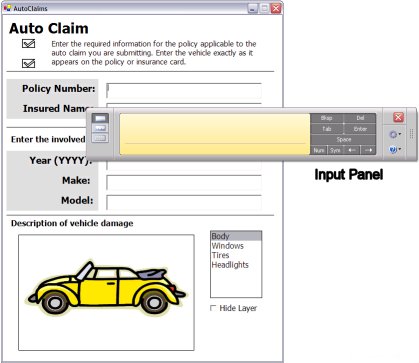
Conclusion: The Impact On User Experience
The Software Input Panel (SIP) has greatly influenced user experience in various applications. It improves accessibility and enhances productivity. With its intuitive design, SIP makes typing easier on touchscreen devices.
Summarizing Key Takeaways
- Enhanced Accessibility: SIP allows users to type without a physical keyboard.
- Improved Productivity: Users can type faster and more accurately.
- Intuitive Design: The user-friendly interface simplifies the typing process.
- Customizability: Users can personalize the panel to fit their needs.
Looking Ahead
The future of SIPs looks promising with continuous advancements. Developers are working on more features. These will make SIPs even more efficient and user-friendly.
Here are some potential improvements:
- Voice Input Integration: Combining SIP with voice commands.
- Gesture Controls: Using gestures for typing and commands.
- AI-Powered Predictions: Enhancing accuracy and speed with AI.
With these developments, SIPs will further enhance user experience. They will make digital interactions smoother and more efficient.
Frequently Asked Questions
What Is A Software Input Panel?
A Software Input Panel (SIP) is an on-screen keyboard. It allows text input without a physical keyboard. It’s commonly used on mobile devices and tablets.
How Does A Software Input Panel Work?
A Software Input Panel appears when text input is needed. It provides a virtual keyboard interface. Users tap keys to input text.
What Are The Benefits Of Using A Software Input Panel?
Software Input Panels are convenient and portable. They save space and adapt to various languages. They also offer customizable layouts.
Is A Software Input Panel Customizable?
Yes, Software Input Panels are customizable. Users can change the layout, language, and appearance. This enhances user experience and accessibility.
Conclusion
The Software Input Panel revolutionizes user interaction with devices. It’s efficient, user-friendly, and adaptable to various needs. Embracing this technology enhances productivity and accessibility. Stay ahead by integrating the Software Input Panel into your daily tech use. Enjoy seamless and intuitive experiences with every interaction.


