These five are GIMP, Affinity Photo, Corel Painter, Paint.NET and Procreate. Each offers unique features for image editing and graphic design.
It may prove difficult to navigate the vast sea of image editing software especially for creatives who are in search of a substitute in the place of Adobe Photoshop which is an industry standard. To be more specific, open-source GIMP’s numerous tools and customization options have made it one of the most popular choices for those who value versatility and free usage.
Affinity Photo is a professional program that falls between having many features at once and being affordable, using a fee once-off model rather than subscriptions. Mainly targeting artists, Corel Painter has a huge variety of authentic brushes and textures imitating traditional media. While Paint.NET is easier but good enough for photo manipulation and graphic creation purposes.
The all new iOS application called Procreate on the other hand has changed the way we do digital art while on the move with its user-friendly interface as well as amazing brush library. Combining all these alternatives together mean that there is always someone who will find alternative to their Photoshop package.

Gimp
Open-source Platform
By taking pride in being an open-source platform GIMP affords every potential user the opportunity to download its code and modify it either individually or collectively for improvements. There are several advantages associated with this openness including free access, personalization rights, unlimited resources through community support etcetera . Finally , users receive constant updates from contributors worldwide leading to quality enhancements.Robust Feature Set
With a robust feature set, GIMP can go toe-to-toe with Photoshop. It offers:- Layer support: Control each element in your project with ease.
- Tools galore: From painting to selections, every tool ensures precise edits.
- Customizability: Personalize your workspace and toolsets for efficiency.
- Extensible: Add new features using plugins and scripts for a power boost.
Affinity Photo
Professional-level Editing Tools
With Affinity Photo, users get a suite of high-end editing tools. These tools cater to a broad range of needs. From retouching to complex compositions, the tools are top-notch. Users can expect:- Advanced layer control for intricate designs.
- Brushes and vector tools for intuitive drawing.
- Raw editing for professional photo adjustments.
Non-destructive Editing Capabilities
One of Affinity Photo’s strongest features is its non-destructive approach. This means you can experiment without fear. Your original images stay safe. Let’s break it down:| Adjustments | Layer and blend without permanent changes. |
|---|---|
| Live Filters | Apply and tweak filters that never harm the base image. |
| Undo History | Travel back in time with an extensive undo history. |
Corel Paintshop Pro
Pixlr
Cloud-based Editing
Pixlr operates entirely in the cloud. This means you can edit photos from any computer, tablet, or smartphone. No heavy downloads or installations required. Simply connect to the internet, and you’re set to start editing.- Access anywhere: Edit on any device with an internet connection.
- No storage woes: Save space on your device.
- Automatic updates: Enjoy the latest features without manual upgrades.
Simplified User Experience
The interface of Pixlr is built for ease. It caters to both beginners and experienced editors. The layout is intuitive, making it simple to navigate through various tools and features.| Pros | Cons |
|---|---|
| Friendly for all users | May lack advanced features for pros |
| Quick to learn | Less customization than Photoshop |
| Templates available | Relies on internet connection |
Canva
Graphic Design And Photo Editing Integration
Canva simplifies design with tools that combine graphic design and photo editing. This seamless integration allows users to create stunning visuals with ease. Users can edit photos and design graphics all in one place, streamlining their creative process.- Drag and drop: Move elements easily within your design.
- Edit images: Apply filters, adjust brightness, and more.
- Vector graphics: Access a library of shapes and icons for your projects.
User-friendly Templates
Canva’s template library is nothing short of impressive, offering a plethora of user-friendly designs. These templates cater to various needs and occasions, making it simple to begin any project.| Template Type | Use Cases |
|---|---|
| Social Media | Posts, banners, profile pictures |
| Presentations | Business, education, webinars |
| Printables | Flyers, posters, invitations |

Credit: medium.com
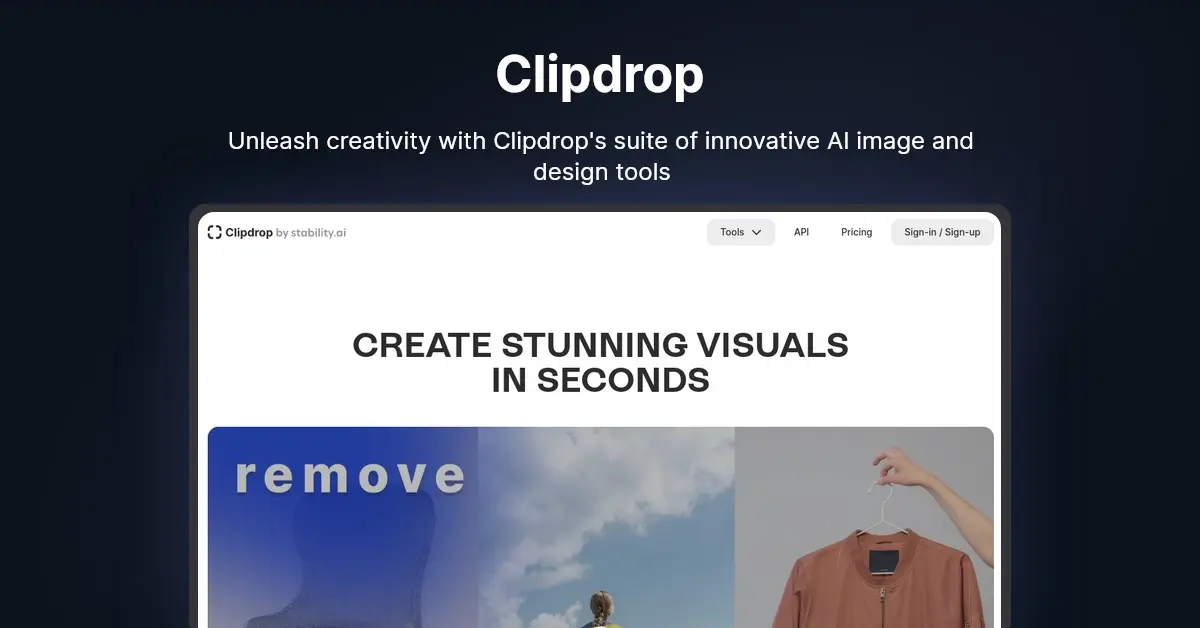
Credit: deepgram.com
Frequently Asked Questions Of Top 5 Alternative Of Adobe Photoshop
Is There A Better Alternative To Photoshop?
Yes, alternatives to Photoshop include GIMP, Adobe Lightroom, and Affinity Photo, each offering unique features and advantages for different image editing needs.
Is Photoshop Still The Best?
Photoshop remains a top choice for professional photo editing and design, thanks to its comprehensive toolset and widespread industry adoption. However, alternatives may better suit specific needs or budgets.
Is Gimp As Good As Photoshop?
GIMP offers robust features for image editing, rivaling Photoshop, but lacks some advanced tools professionals require. Photoshop leads in industry-standard functionality, with a more intuitive interface and extensive support. Thus, GIMP is a strong free alternative, but Photoshop maintains the edge for high-end work.
What’s Cheaper Than Photoshop?
GIMP and Paint. NET are popular, free alternatives to Photoshop. Affordable paid options include Affinity Photo and Pixelmator.
Conclusion
Navigating the realm of graphic design software is daunting, yet crucial for creativity. The tools we’ve discussed provide robust Photoshop alternatives tailored to distinct needs and budgets. Armed with this knowledge, you’re now equipped to choose the perfect platform to unleash your artistic flair.
Dive in and let your visual storytelling begin!
