Mini PCs offer portability and energy efficiency but lack the power of traditional desktop computers. They are ideal for basic tasks and limited space.
Mini PCs have gained popularity due to their compact size and versatility. These devices are perfect for users with limited desk space or those who need a portable computing solution. Mini PCs consume less power, which makes them energy-efficient and environmentally friendly.
Despite their small size, they can handle everyday tasks like web browsing, office applications, and media playback. However, they are not suitable for resource-intensive activities such as high-end gaming or video editing. Mini PCs often come with limited upgrade options, which can be a drawback for users seeking long-term performance improvements.
The Rise Of Mini Pcs
Mini PCs are gaining popularity. These small devices pack a lot of power. They are perfect for both work and play. Many people are choosing Mini PCs over traditional desktops.
Compact Computing On The Rise
Many users love Mini PCs for their compact size. They save space on your desk. You can even mount them behind your monitor. This makes your workspace cleaner and more organized.
Mini PCs are also very portable. You can easily move them from room to room. Some people even take their Mini PCs on trips. They are light and easy to carry.
Another benefit is their energy efficiency. Mini PCs use less power than traditional desktops. This helps you save on electricity bills. It is also better for the environment.
Historical Context And Evolution
Mini PCs have come a long way. They started as simple devices for basic tasks. Over time, they have become much more powerful. Now, they can handle complex tasks like gaming and video editing.
The first Mini PCs were released in the early 2000s. They were not very popular at first. People preferred traditional desktops and laptops. But as technology improved, Mini PCs became more appealing.
Today, many big brands make Mini PCs. You can find models from Intel, ASUS, and Apple. Each year, these devices get better and better. They are now a great choice for many users.
| Advantages | Disadvantages |
|---|---|
| Compact size | Limited upgrade options |
| Portability | Less powerful than desktops |
| Energy efficient | May overheat under heavy use |
Mini PCs are changing the way we think about computing. Their small size and power make them a great choice for many people. As technology continues to improve, Mini PCs will only become more popular.
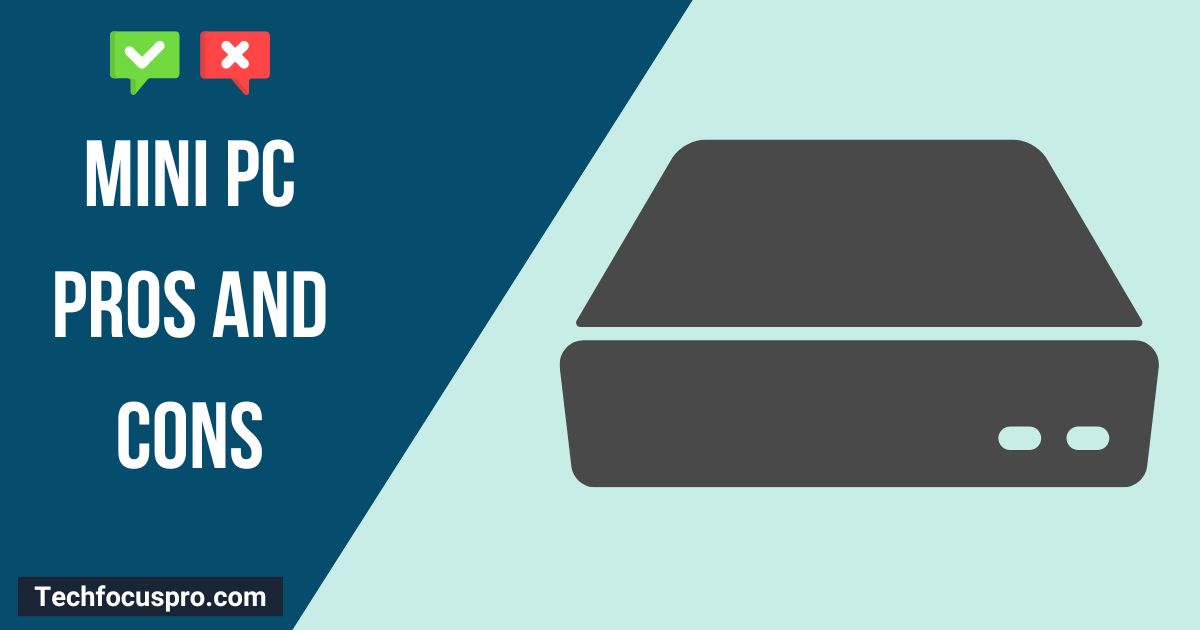
Credit: techfocuspro.com
Essential Features Of Mini Pcs
Mini PCs are becoming popular for home and office use. They pack powerful features in a small form. Let’s explore the essential features of these compact devices.
Core Components And Capabilities
Mini PCs come with impressive core components. Most models feature a high-performance processor. This ensures smooth multitasking. Many Mini PCs also have sufficient RAM. This helps in handling multiple applications. You can find models with SSD storage. This enhances the system’s speed and responsiveness.
Mini PCs offer various connectivity options. They often include multiple USB ports, HDMI output, and Ethernet ports. These allow easy connection to peripherals and networks. You can also expect Wi-Fi and Bluetooth support. This makes wireless connections simple.
Size And Design Considerations
The size of Mini PCs is their standout feature. They are compact and lightweight. This makes them easy to move and place in any space. Some models are small enough to fit in your palm. You can place them behind a monitor or TV.
Design varies among Mini PCs. Some have a sleek, modern look. Others may have a more rugged design. Ventilation and cooling are important design factors. Many Mini PCs have efficient cooling systems. This prevents overheating during intense tasks.
| Feature | Description |
|---|---|
| Processor | High-performance for smooth multitasking |
| RAM | Sufficient for handling multiple applications |
| Storage | SSD for enhanced speed |
| Connectivity | USB ports, HDMI, Ethernet, Wi-Fi, Bluetooth |
| Size | Compact and lightweight |
| Design | Sleek or rugged with efficient cooling |
Benefits Of Downsizing To A Mini Pc
Many people are shifting towards Mini PCs for their computing needs. These compact devices offer numerous advantages, making them an attractive option for both personal and professional use. Let’s explore the benefits of downsizing to a Mini PC.
Space-saving Advantages
Mini PCs take up significantly less space compared to traditional desktops. This makes them ideal for small offices, dorm rooms, and tiny apartments. You can place them almost anywhere, even behind your monitor, or mount them under your desk.
Here is a quick comparison of space usage:
| Device | Average Space Required |
|---|---|
| Traditional Desktop | 1-2 square feet |
| Mini PC | Less than 0.5 square feet |
With Mini PCs, you also reduce clutter, creating a cleaner and more organized workspace. This can lead to increased productivity and a more enjoyable work environment.
Energy Efficiency And Eco-friendliness
Mini PCs consume less power compared to their larger counterparts. They often use energy-efficient components, which can lead to significant savings on electricity bills. This makes them a smart choice for both home and business users.
Below is a quick comparison of power consumption:
| Device | Average Power Consumption |
|---|---|
| Traditional Desktop | 200-500 watts |
| Mini PC | 10-50 watts |
Mini PCs are also more eco-friendly. Their lower power consumption results in reduced carbon emissions, making them a greener choice. Additionally, they use fewer materials, which means less electronic waste. This helps in promoting sustainable practices.
Mini PCs offer a compelling mix of space-saving, energy efficiency, and eco-friendliness, making them a worthy consideration for your next computer purchase.
Performance: Expectations Vs. Reality
Many tech enthusiasts are curious about the performance of Mini PCs. The compact size is appealing, but there are concerns about their power. Let’s explore how Mini PCs measure up against traditional desktops. We’ll also look at scenarios where Mini PCs shine the brightest.
Comparing Power To Traditional Pcs
Mini PCs often use mobile processors. This can lead to a performance gap compared to traditional desktops. Desktops usually have more powerful CPUs and dedicated GPUs. Mini PCs might struggle with high-end gaming or heavy video editing.
However, Mini PCs are improving. Some models now include advanced cooling systems. This allows for better performance in a small package. Here is a quick comparison:
| Feature | Mini PC | Traditional PC |
|---|---|---|
| Processor Power | Moderate | High |
| Graphics | Integrated | Dedicated |
| Cooling | Basic | Advanced |
| Size | Compact | Bulky |
Use Case Scenarios For Optimal Performance
Mini PCs excel in specific scenarios. They are perfect for office work, media consumption, and light gaming. Here are some ideal use cases:
- Home Office: Great for word processing, spreadsheets, and video calls.
- Media Center: Excellent for streaming movies, music, and browsing the web.
- Educational Use: Perfect for students needing a reliable machine for research and assignments.
- Light Gaming: Suitable for games with lower graphics requirements.
For these tasks, Mini PCs offer smooth performance. Their compact size and quiet operation make them an attractive choice. They fit well in small spaces and are easy to transport. For demanding tasks, traditional PCs still hold the edge. But for many everyday uses, Mini PCs are a viable alternative.
Portability And Convenience
Mini PCs are known for their portability and convenience. They are small and easy to carry. This makes them perfect for people who travel a lot or work in different locations. Let’s dive into the specific advantages of Mini PCs regarding ease of transport and setup, and their versatility in different environments.
Ease Of Transport And Setup
One of the main advantages of Mini PCs is their ease of transport. Due to their compact size, you can easily fit them into a backpack or even a large pocket. This means you can take your computer anywhere without much hassle.
Setting up a Mini PC is also a breeze. Most Mini PCs come with simple plug-and-play features. You can connect them to any monitor or TV using HDMI or VGA ports. The lightweight nature of these devices means they don’t require special furniture or a dedicated space.
| Feature | Benefit |
|---|---|
| Compact Size | Easy to carry and transport |
| Simple Setup | Plug-and-play functionality |
| Lightweight | No need for special furniture |
Versatility In Work And Play Environments
Mini PCs are incredibly versatile. They can be used in various environments, from offices to gaming setups. This versatility makes them suitable for both work and play.
In work environments, Mini PCs offer the functionality of a full-sized desktop without taking up much space. You can easily move them between different office locations or even take them home for remote work. They are compatible with various peripherals, such as keyboards, mice, and printers.
For gaming, Mini PCs can handle many modern games. Some models come with powerful graphics cards and processors. This allows you to enjoy high-quality gaming experiences. Plus, their small size makes them perfect for compact gaming setups.
- Compatible with various peripherals
- Suitable for both office and home use
- Can handle modern games
Overall, Mini PCs offer a lot of benefits when it comes to portability and convenience. They are easy to transport, set up, and use in different environments.
Connectivity And Expandability
Mini PCs have gained popularity for their compact size and efficiency. One critical aspect to consider is their connectivity and expandability. This section explores the input/output options available and the limitations in upgrading components.
Assessing Input/output Options
Mini PCs often come with a variety of ports, including USB, HDMI, and Ethernet. These ports allow you to connect various devices and accessories. Below is a table showcasing common input/output options in Mini PCs:
| Port Type | Common Uses |
|---|---|
| USB | Connecting peripherals like keyboards, mice, and external drives |
| HDMI | Connecting to monitors and TVs |
| Ethernet | Wired internet connection |
| Audio Jacks | Connecting headphones or external speakers |
Most Mini PCs support Wi-Fi and Bluetooth, enhancing their connectivity options. These wireless technologies enable you to connect to the internet and other devices without cables. The variety and number of ports can vary between different models. Always check the specifications before purchasing.
Limitations In Upgrading Components
Mini PCs are known for their small form factor. This compact design often leads to limited upgradeability. Many components are soldered onto the motherboard, making upgrades challenging. Below is an unordered list of common limitations:
While some Mini PCs allow for RAM and storage upgrades, these are usually the only components you can change. The compact case often lacks space for additional hardware. This can limit your ability to enhance performance over time. Consider these limitations if you plan to upgrade your system in the future.
Despite these limitations, Mini PCs are excellent for specific tasks. They offer a balance of functionality and portability. Always weigh the pros and cons to determine if a Mini PC meets your needs.
Cost Analysis: Investment And Savings
Understanding the cost implications of investing in a Mini PC is crucial. This section will help you analyze the investment and savings aspects.
Price Comparison With Standard Pcs
Mini PCs often have a lower initial cost compared to standard PCs. This can be a major advantage for budget-conscious buyers. Here’s a quick comparison:
| Device Type | Average Price |
|---|---|
| Mini PC | $200 – $600 |
| Standard PC | $500 – $1500 |
Mini PCs can save you hundreds of dollars initially. This makes them a great option for those on a tight budget.
Long-term Financial Benefits
Mini PCs are not only cheaper upfront, but they also offer long-term savings. Here are some key points:
- Energy Efficiency: Mini PCs use less power, reducing electricity bills.
- Lower Maintenance Costs: Mini PCs have fewer parts, reducing the chances of breakdowns and repairs.
- Space Savings: Mini PCs take up less space, which can reduce office rental costs.
Over time, the savings on energy and maintenance can add up. This makes the Mini PC a smart financial choice for many users.
Potential Drawbacks And Considerations
While Mini PCs offer many benefits, they also have certain drawbacks. These considerations are essential before deciding if a Mini PC fits your needs.
Handling Hardware Limitations
Mini PCs often have limited hardware capabilities. Their small size restricts the amount of hardware they can house. This means they might not be suitable for heavy tasks like gaming or video editing. Low storage capacity is another concern. Many Mini PCs come with limited internal storage, which might require external storage solutions.
| Hardware Aspect | Limitation |
|---|---|
| Processor | Lower performance compared to desktops |
| RAM | Limited upgrade options |
| Graphics | Not ideal for high-end gaming |
| Storage | Often requires external drives |
Compatibility Challenges With Peripherals
Mini PCs can face compatibility issues with certain peripherals. They might lack the necessary ports for all your devices. This can lead to the need for extra adapters or hubs, which can be inconvenient. Not all peripherals work seamlessly with Mini PCs. Some devices might not be supported at all.
Consider these points:
- Check the number of USB ports available.
- Ensure compatibility with your monitor.
- Verify support for external graphics cards.
Mini PCs often have fewer ports compared to desktops. This can limit the number of peripherals you can connect simultaneously.
Mini Pc In Different User Scenarios
Mini PCs are versatile and powerful. They fit in many different environments. This section explores how mini PCs shine in various scenarios. We’ll look at ideal environments and real-world applications.
Ideal Environments For Mini Pc Use
Mini PCs are perfect for space-limited areas. They fit in small office desks, home entertainment centers, and tiny apartments. They don’t take up much space.
In educational settings, mini PCs are great. Schools and libraries use them for their compact size and affordability. They are easy to set up and maintain.
For businesses, mini PCs offer many benefits. They use less power, saving on electricity bills. They also have a lower initial cost compared to traditional desktops.
Travel enthusiasts love mini PCs. They are lightweight and portable. You can carry them anywhere in a backpack.
Case Studies Of Mini Pc Applications
| Scenario | Application | Benefits |
|---|---|---|
| Home Office | Remote Work Setup | Space-saving, low power consumption |
| Classroom | Student Workstations | Affordable, easy to manage |
| Retail Store | Point of Sale (POS) | Compact, reliable |
In a home office, mini PCs are used for remote work setups. They save space and consume less power. This makes them ideal for personal workspaces.
In classrooms, mini PCs serve as student workstations. They are affordable and easy to manage. This helps schools keep costs down while providing necessary technology.
Retail stores use mini PCs for their Point of Sale (POS) systems. These PCs are compact and reliable. They fit well on counters and provide quick transaction processing.
Travelers use mini PCs in mobile workstations. They take them on the go for working remotely. These PCs are lightweight and don’t need much space.

Credit: www.acemagic.com
Future Prospects Of Mini Pcs
Mini PCs are small, powerful, and efficient. Their popularity continues to grow. They offer a compact alternative to traditional desktops. But what does the future hold for Mini PCs?
Technological Advancements On The Horizon
The future looks bright for Mini PCs. Technological advancements are expected to make them even more powerful. New processors will improve speed and efficiency. Better graphics will enhance visual performance. Increased storage options will allow for more data. These improvements will make Mini PCs suitable for more tasks.
5G technology will enable faster internet speeds. This will make Mini PCs even more attractive. AI integration will allow for smarter operations. This will increase their usability. Quantum computing could revolutionize Mini PCs, making them more powerful than ever.
Predicting Market Trends And Consumer Behavior
The market for Mini PCs is expected to grow. Consumers want smaller, more efficient devices. This trend will continue. Businesses are also adopting Mini PCs for their compact size and power. This will drive market growth.
Eco-conscious consumers prefer energy-efficient devices. Mini PCs use less power than traditional desktops. This makes them an attractive option. Remote work trends are also fueling demand. Mini PCs are easy to transport and set up, making them ideal for remote workers.
Price trends are also expected to favor Mini PCs. As technology improves, prices are likely to drop. This will make Mini PCs more accessible to a wider audience.
In summary, the future of Mini PCs looks promising. Technological advancements and market trends will drive their growth. Consumers will continue to seek out these compact, powerful devices.
Frequently Asked Questions
What Is The Downside Of A Mini Pc?
Mini PCs often lack upgrade options and have limited performance compared to full-sized desktops. They may also overheat.
Is A Mini Pc As Good As A Normal Pc?
A mini PC can be as good as a normal PC for everyday tasks. For gaming or heavy tasks, traditional PCs are better.
What Is The Point Of A Mini Pc?
A mini PC offers compact, energy-efficient computing. It’s ideal for limited spaces, portability, and basic tasks like browsing, streaming, and office work.
How Long Do Mini Pcs Last?
Mini PCs typically last between 3 to 5 years. Proper maintenance can extend their lifespan. Usage and hardware quality also matter.
Conclusion
Choosing a mini PC depends on your needs. They offer portability and energy efficiency. However, they may lack power for demanding tasks. Mini PCs are ideal for simple computing tasks and saving space. Evaluate your requirements to make the best choice.
Always compare options before purchasing to ensure you get the best value.

Leave a Reply
You must be logged in to post a comment.